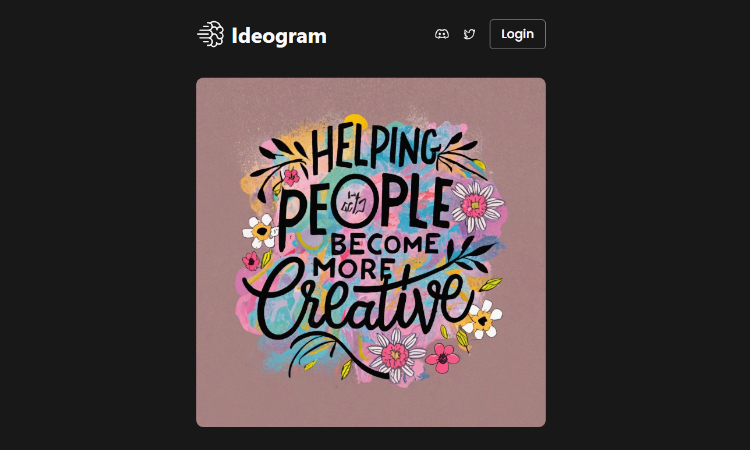The 6 best AI Art Generators for 2024 (free options)
by
/
Are you looking for an easy way to get captivating images but overwhelmed by the number of AI image generators?
It’s easy to get lost.
This is why I have tested and compared the best AI art generators to see how they perform, what they cost (some are free!), and where some fall short.
Here’s a quick overview to help you find your perfect match.
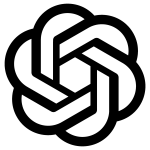
Dall-E 3
Dall-E 3 is an easy to use AI Art generator that transforms simple prompts into stunning images with the help of OpenAI’s chatbot. Create high-quality art in no time by describing your creative vision.
MidJourney
MidJourney creates the most aesthetically pleasing images and excels in realistic output. Their features assist the user to fine-tune and optimize generated images.

Stable Diffusion
Stable Diffusion is an open-source AI art model that allows for the most advanced AI art generation, given all the features available. You can run it locally with no creative limitations, but it takes time to master and is resource-extensive.
If you make a purchase after clicking links on our site, we may earn a small affiliate commission. Read more here >
What are the best AI Art Generators?
Here are my picks for the best AI art generators.
Dall-E 3
Best for Beginners.
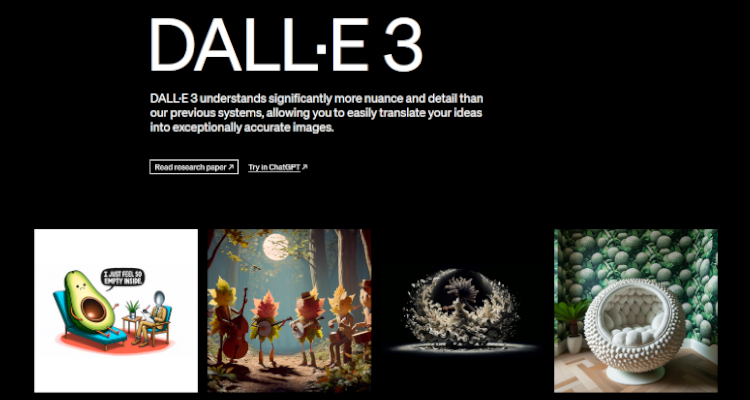
Dall-E 3 is one of my favorite AI Art Generators.
Every image you generate with this powerful tool is done in collaboration with OpenAI’s Chatbot, GPT-4. The AI interprets, expands, and refines your ideas in real time, making the creative process more interactive than ever before. This makes Dall-E 3 incredibly user-friendly, allowing people with no prior experience to feel the power of AI Art Generators.
Key Features
- High-Quality Output: Dall-E 3 creates stunning images in a high resolution. Their model is pretty good at generating text inside images. In contrast, other AI image generators are known to struggle to reproduce similar results.
- Dynamic Prompting: This feature is what makes Dall-E 3 truly powerful. After providing the tool with your prompt, GPT-4 adds layers of detail to your input, allowing it to create stunning artwork. It’s like brainstorming with a co-creator who understands the essence of what you’re trying to achieve.
- Customizable Image Variations: Want to zoom in on one of your creations? Change its color, lighting, or angle? Give Dall-E your feedback and tell it which image to modify. You can even ask the AI to change specific elements, add new textures, or give your image a historical look in a particular art style.
- Fast Image Generation: Each prompt gets turned into a unique interpretation by Dall-E 3 in around 15 seconds.
- Image Reference: While you can’t upload an image directly into the Dall-E 3, you can use GPT’s image interpreter to inspire an image prompt based on your reference. While this approach is not perfect, it does help with identifying the style and mood of your reference picture.
- Aspect Ratios: Dall-E 3 allows you to generate images in different aspect ratios, horizontal, vertical, or the classic square. This allows you to create high-resolution images in 1792x1024px, 1024x1792px, or 1024x1024px.
Used For
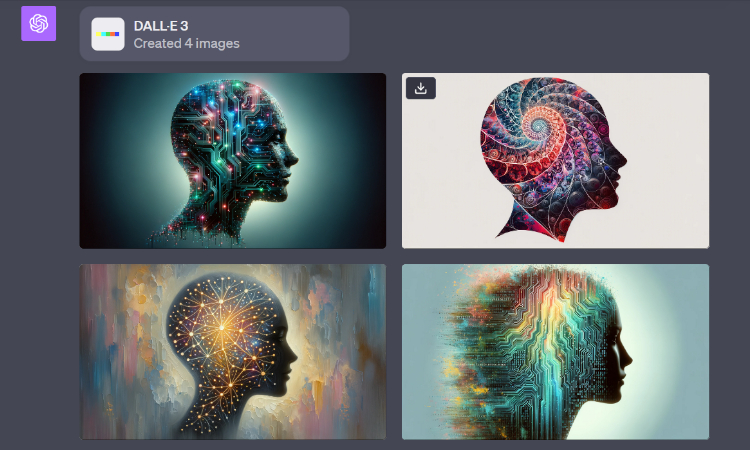
- Creative Projects: Whether you’re an artist, a designer, or just someone who loves to create, Dall-E 3 can supercharge your creativity and make your process more efficient. Its ability to generate images in multiple aspect ratios allows you to easily fit your designs into various formats, from social media posts to print layouts.
- Diverse Image Generation: One prompt generates four unique results. This is especially useful for brainstorming sessions. You get different angles of the same concept, helping you explore creative avenues you might not have considered.
- Artistic Exploration: Have you ever wanted to combine different artistic styles but didn’t have the skill or the time? Dall-E 3 can generate images in various styles and mediums, from photographs to illustrations to paintings.
Pricing
To access Dall-E 3’s full capabilities, you’ll need an OpenAI Plus subscription for $20/month. You can also access Dall-E 3 for free inside Bing Image Creator with limited functionalities.
With Bing, you can only generate square images, and you don’t get the bonus of the GPT-4 Chatbot, which is great at fine-tuning your prompts.
Pros

- User-Friendly: You don’t need to be technically or artistically gifted to navigate Dall-E 3. The interface is intuitive, making it accessible for users of all skill levels.
- Dynamic Interaction: The real-time dialogue with the AI makes the creative process more engaging. Each prompt is a collaborative journey towards your ultimate vision.
- Diverse Outputs: The AI’s ability to interpret and expand on your prompts ensures that you get a wide array of images. It’s like having multiple artists interpret your idea, giving you richer, more diverse outputs.
- Versatility: With an OpenAI Plus subscription gives you access to the most advanced multimodal AI system. You get Dall-E 3, their GPT-4 Chatbot, powerful image interpretation, and a bunch of plugins to increase its capabilities further.
- Free Option: Bing Image uses Dall-E 3, which you can use for free to test its capability, although it has limited features.
- Commercial Use: Images generated with Dall-E can be used for commercial purposes as long as the image doesn’t infringe on existing copyright or trademark.
Cons

- Aspect Ratio Limitations: Dall-E 3 allows you to play with different aspect ratios, but it’s not pixel-perfect. You can’t specify precise dimensions, which might be a drawback for some projects. Sometimes, the model struggles to adhere to the aspect ratio, leaving the edges of an image blank.
- Rate Limit: Dall-E 3 is engaging, but don’t get too carried away. There’s a rate limit on the number of prompts you can input. Currently, you can input 20 Dall-E 3 prompts each hour before getting a cool-down message.
- Storage Issue: The images you generate are stored in your ChatGPT chats, not in a Dall-E 3 collection. This might make organization and retrieval a bit cumbersome, so save any image of your liking instantly or it might be lost forever inside a lengthy chat log.
- Limited Features: Dall-E 3 is missing classic features like inpainting and the ability to provide a reference image. Therefore, the model struggles to produce images in a consistent style, and modifying minor details can change the whole output.
- Content Guidelines: OpenAI has strict policies on what imagery can be produced with their AI, which could limit your creative freedom.
Conclusion
OpenAI’s integration of Dall-E 3 into GPT-4 redefines the boundaries of AI and creativity.
The interactive approach of human input getting refined by an AI Chatbot, producing highly artistic images, is genuinely revolutionary.
While it has its limits and is missing important AI image-generation features, Dall-E 3’s interactive art creation method is a refreshing change in the space.
Whether you’re a seasoned artist or a curious beginner, Dall-E 3 opens up a world of possibilities.
Try out Dall-E 3 now.
MidJourney
Best quality.

MidJourney is one of the best AI art generators.
It makes the creation of stunning AI images easy and accessible. Whether you’re just starting or have some experience with AI Art tools, MidJourney offers a playground where your creativity knows no bounds.
Key Features
- Powerful Text2Image: MidJourney is a powerful AI Art Generator that creates artistic images/ most aesthetically pleasing with stunning details. MidJourney’s capability to create photo-realistic images, generating faces with great accuracy, sets it apart from its competitors.
- Remix: MidJourney has a feature called Remix, their Image2Image functionality. It lets you make new variations of an image based on the prompt you provide.
- Inpainting: Vary Region is a feature MidJourney offers that allows you to select a specific part of your image and modify it with a single prompt.
- Community: MidJourney has a large Discord and Reddit community, where ideas are shared, and questions are welcome. You can also find helpful content and tutorials around MidJounrey on YouTube.
Used For
Midjourney isn’t just for artists, it’s a multi-purpose tool.
- For Designers: Draft designs with AI for inspiration or a starting point to optimize upon
- For Educators: Create engaging visuals to support your teachings.
- For Storytellers: Visualize storyboards or even create graphic novels.
- For Businesses: Generate marketing visuals, banners, and more.
- For Web designers: Use MidJourney to visualize your web design ideas
- Social Media: Create mesmerizing images to capture your subscriber’s attention.
Pricing
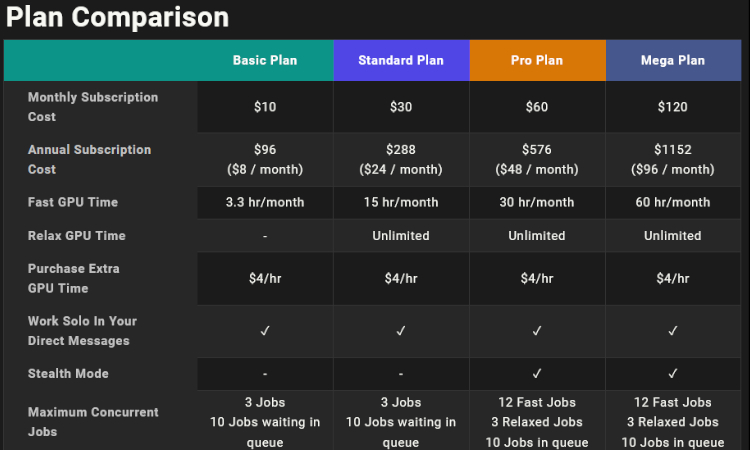
MidJourney is about making art accessible, but great tech doesn’t come free.
- Pro version: $19.99/month unlocks all features.
- Enterprise: Custom pricing for large teams and special projects.
Pros

- High-Quality Output: MidJourney creates the best Images among competitors, generating detailed faces and relatively accurate hands, which has proven difficult for AI.
- User-Friendly: Easy for beginners, powerful for pros.
- Versatile: From simple doodles to complex scenes.
- Feature-Rich:
- Community Support: Active Discord channel for tips and tricks, a large Subreddit, and YouTubers that create comprehensive guides.
- Updates: MidJourney adds new features and upgrades its AI model regularly.
Cons

- Learning Curve: Some features require a bit of practice.
- Image Resolution: 1080×1080 is the largest output dimension, but you can enhance the resolution with this free tool.
- Strict Content Guidelines: Creative freedom could be limited by MidJourneys policies.
Conclusion
MidJourney’s high-quality output makes it one of the best AI art generators.
Sure, it has a few drawbacks, like the learning curve and pricing. But if you weigh those against the pros—like the feature-rich environment, the supportive community, and the endless possibilities for creativity—it’s clear that Midjourney is an excellent AI Image tool.
Try out MidJourney now.

Stable Diffusion is a text-to-image model used as a base for many AI Art generators, like NightCafe or Tensor Art. You can also run this AI image tool locally with an WebUi by Automatic1111 or ComfyUI, a web-based user interface that allows you to render stunning images on your computer – even without internet access.
What makes Stable Diffusion special is that its AI model is open-source. This allows the community to develop new features to expand this AI art generator’s capabilities. Platforms like Civati or Dreambooth serve as a marketplace for interesting custom-trained models that other users have created.
Whether you want to generate art from text prompts or modify and upscale existing images, Stable Diffusion has got you covered.
Key Features
- Text2Image and Image2Image Modes: These modes serve as the cornerstone of the WebUi. Text2Image allows you to generate images from textual prompts, while Image2Image enables further manipulation and refinement of existing images. The versatility here is staggering.
- Changing Models: The WebUi is not limited to a single model. It supports various types of models like SD-XL, LoRA, and Hypernetworks. This feature allows for a broader range of artistic styles and computational efficiencies.
- Outpainting: Want to extend the boundaries of your image? The outpainting feature allows you to do just that, adding more content to the periphery of your existing image in a coherent and visually pleasing manner.
- Inpainting: You can adjust a part of your image by marking the area and applying a prompt. This feature allows creative freedom and controllability when crafting your artwork.
- Stable Diffusion Upscale: Stable Diffusion Upscale feature ensures that your images are of the highest possible resolution. It uses advanced algorithms to upscale images without losing essential details.
- Prompting Specifications: The WebUi offers advanced prompting options, including fine-tuning weights for tokens and even using negative prompts to guide the model away from generating certain features.
Used For
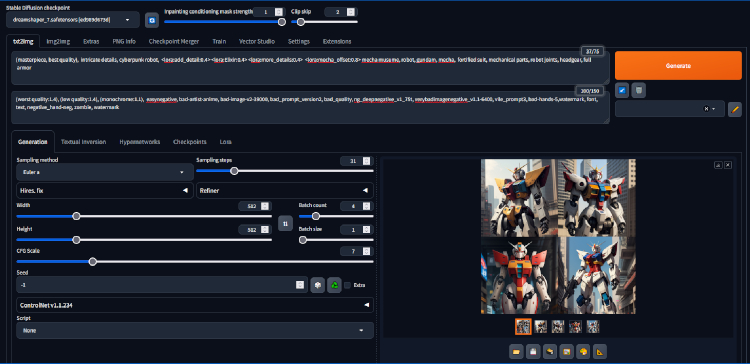
Stable Diffusion WebUi is a versatile tool that can be used for various purposes:
- Artistic Creation: Generate unique art pieces from precisely crafted prompts.
- Content Enhancement: Refine and upscale existing images.
- Entertainment: Create fun and engaging content for social media or personal use.
Pricing
Stable Diffusion is open-source and free for anyone to use.
Pros

- Versatility: Supports a wide range of models and features.
- Community: Social platforms like Reddit have a supportive community around SD.
- High-Quality Outputs: Using advanced techniques can create stunning results.
- Customization: Extensive options for prompt manipulation and fine-tuning.
Cons

- Learning Curve: mastering Stable Diffusion art generation may require a steep learning curve for beginners.
- Resource Intensive: High-quality image generation is computationally demanding.
Conclusion
Combine Stable Diffusion with a WebUi, powerful models, some extensions and you get the most comprehensive AI art generator – but learning the ins and outs requires some time.
Its extensive models and features make it an invaluable tool for anyone interested in mastering AI art. While it does have a few drawbacks, such as the steep learning curve and computational requirements, Stable Diffusion is a tool for limitless creativity.
You can try out Stable Diffusion with limited features at DreamStudio.
Leonardo AI
Most fun.
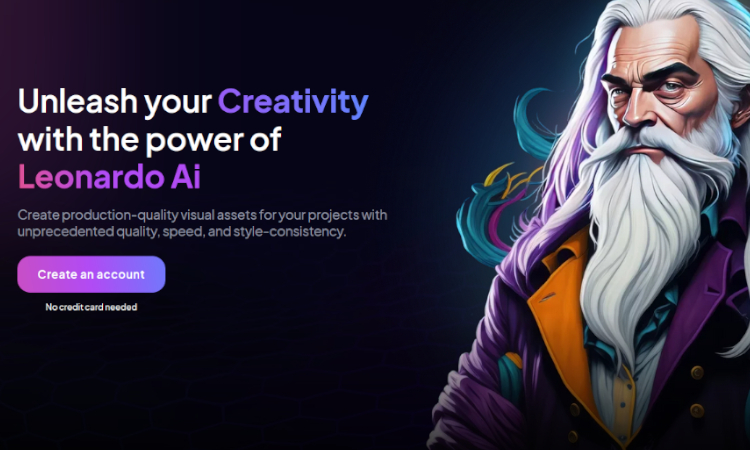
Leonardo AI is a cloud-based platform that generates AI images based on text prompts. They have a user-friendly interface and advanced features, making the tool suitable for beginners and experts alike. With its token-based system, you get a daily budget to create AI art or modify your images, which makes it great for everyone looking for a free image generator.
Key Features
- Text-to-Image Generation: The core functionality of Leonardo AI lies in its ability to convert text prompts into images. The tool uses tokens to create Images with AI, and the output quality can vary based on the complexity of the prompt.
- Canvas Editor: Leonardo AI offers a canvas editor that allows users to manipulate generated images further. Upload your image, and select or mask the area you want to fine-tune until you get your desired result.
- Image2Motion: This feature breathes life into your images by adding motion, which creates a short AI-generated Video.
- Image-to-Image : You can modify an existing image based on a new prompt in Leonardo’s Canvas Editor. This feature allows for continuity in design, which is especially useful for creating consistent characters or themes.
- Inpaint / Outpaint: Similar to Photoshop’s Generative Fill AI, in Leonardo’s Canvas Editor, you can expand your image borders and let AI fill in the areas with new content.
- Sketch2Img: This feature allows you to unleash your inner Artist, draw over an Image, and modify your creation with artificial intelligence.
- 3D Texture Generation: With this feature you can create textures for 3D models. Upload your game characters or assets as an OBJ file, enter a text prompt, and let the AI.
- Community Feed: On Leonardo’s Community Feed, you can discover trending images from other users and search for inspiration. You can even create new iterations based on other users’ AI artworks.
Used For
- Personal Art Projects: Ideal for hobbyists looking to create unique art pieces without the need for advanced graphic design skills.
- Content Creation: Bloggers, YouTubers, social media creators, and small businesses can use the tool to generate custom images for their content.
- Educational Purposes: Teachers and students can leverage the platform to create visual aids or study materials.
Pricing
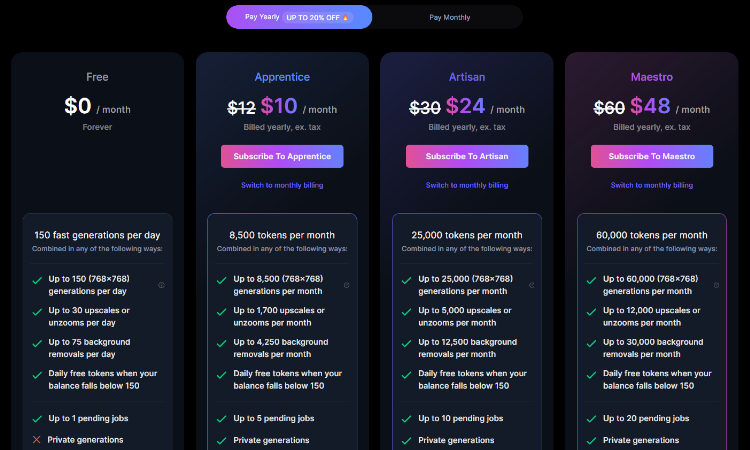
Leonardo AI has different pricing models based on tokens, representing your budget for making AI art.
- Free: 150 Generations
- Apprentice: 8500 Generations for $12/month ($10/month billed yearly)
- Artisan: 25.000 Generation for $30/month ($24 /month billed yearly)
- Maestro: 60.000 Generations for 60/month ($48 /month billed yearly)
The main perks of the paid versions, besides the additional tokens, are private AI art image generation and you can have multiple jobs running simultaneously.
Pros

- User-Friendly Interface: Leonardo’s UI is intuitive, making it accessible even for beginners.
- Versatility: Leonardo AI’s features offer a wide range of use cases.
- Affordable Plans: With the free version, users get 150 daily tokens to create images, and further upgrades are reasonably priced.
- Community and Resources: The platform offers a hub where users can see examples of generated images from other users and the prompts used to create them, serving as a valuable resource for inspiration.
Cons

- Token Limitations: The free version comes with a daily token limit, which can be restrictive for heavy users.
- Quality Variability: The quality of the generated images can sometimes be inconsistent, requiring multiple attempts to get the desired output.
Conclusion
Leonardo is a robust and versatile AI Art Generator, offering many features that appeal to a broad audience.
While its limitations include token restrictions and a beta-stage canvas editor, its potential for both personal and business use is immense.
Leonardo AI is a good tool for beginners and serves as an excellent starting point, offering a balance of simplicity and advanced features. Leonardo AI is a tool worth exploring.
Try out Leonardo now.
Key Features
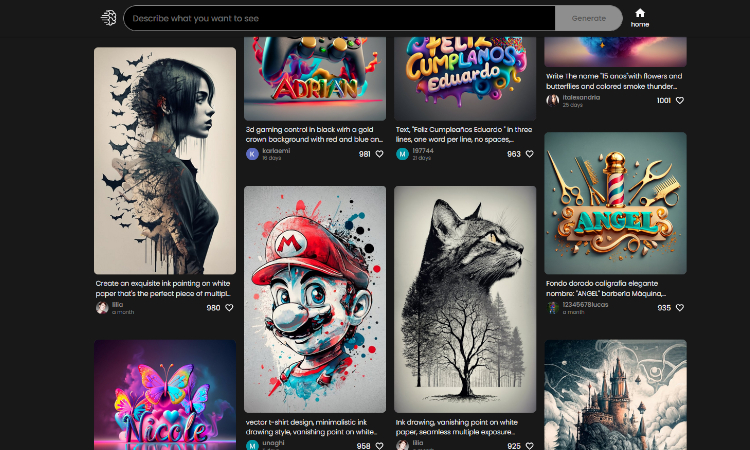
- Text-to-Image Transformation: Ideogram can convert simple text prompts into visually stunning images with impressive typography.
- Style Options: Choose from various styles like photo, cinematic, poster, painting and more to add a unique flair to your creations.
- Aspect Ratio Flexibility: Ideogram offers multiple aspect ratios to fit different design needs.
- Social Media Integration: Ideogram incorporates a social aspect, allowing users to share, like, and follow other users’ creations. They also have a feed to discover trending images.
- Remix Capability: If you’re unsatisfied with the initial output, Ideogram allows you to “remix” your design, iterating until you get the desired result. You can even remix the creations of others.
Used For
- Logo Design: Ideogram can generate logos that are not only visually appealing but also textually accurate.
- Social Media Content: Create eye-catching images for your social media posts.
- Visual Storytelling: Transform your ideas, stories, or even jokes into compelling visual narratives.
- Business Branding: Small startups can use Ideogram to create business logos and branding materials.
- Entertainment: Generate pop culture references, memes, and much more for personal enjoyment or online sharing.
Pricing
Ideogram is currently in its beta and free to use.
Pros

- High Accuracy in Text Generation: Ideogram outperforms competitors like MidJourney in generating coherent and accurate text.
- User-Friendly Interface: The platform is intuitive, making it easy for users to navigate and create designs.
- Community Engagement: The social media aspect creates a community of creators who can follow each other and like images.
- Iterative Design: The “remix” feature allows for iterative design, enabling users to fine-tune their creations.
- Free: Ideogram is currently absolutely free.
Cons

- Inconsistency in Image Quality: While Ideogram excels in text generation, it sometimes falls short in generating photo-realistic images, especially when compared to competitors like MidJourney.
- Privacy: All your creations are public.
- Still in Beta: Being a relatively new platform, it’s still in the development phase, which means users might encounter some bugs or limitations.
Conclusion
Ideogram is a strong contender for becoming the best AI art generator.
They have excellent text-to-image quality, the best typography from any AI image tool, a social-media integration, and it’s free!
Try out Ideogram now.
FAQ
Unlock more AI insights