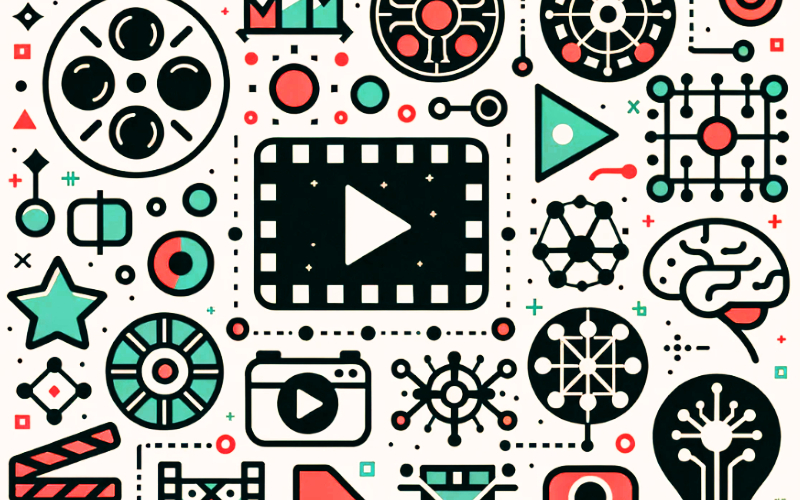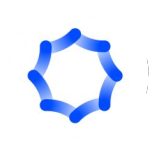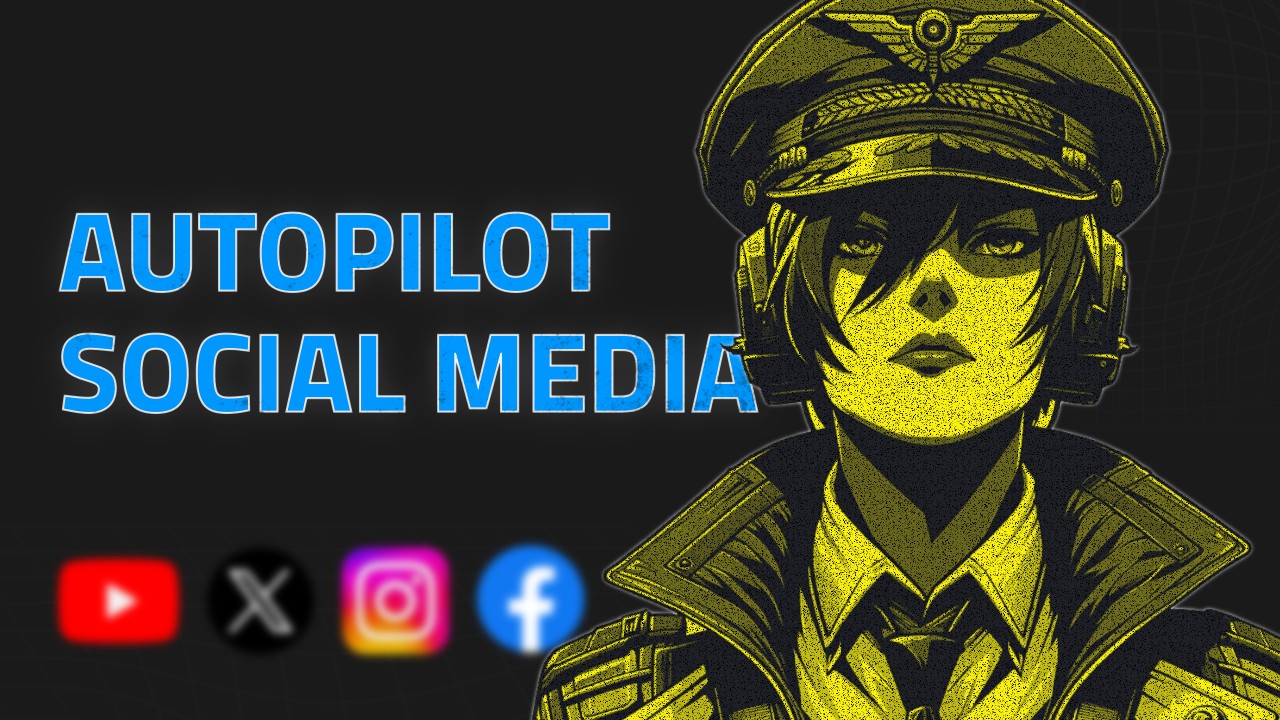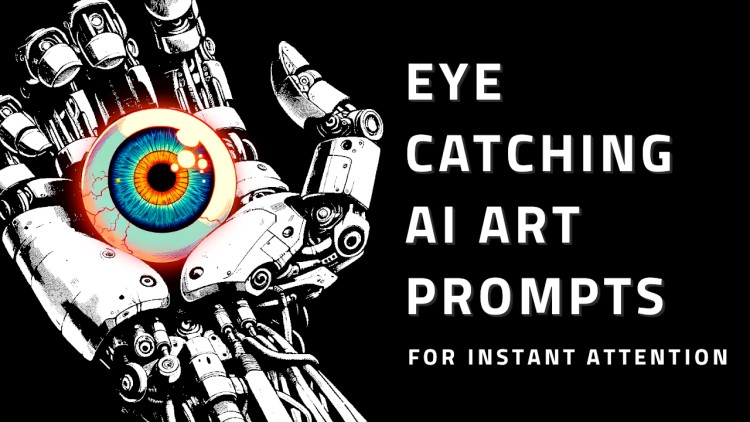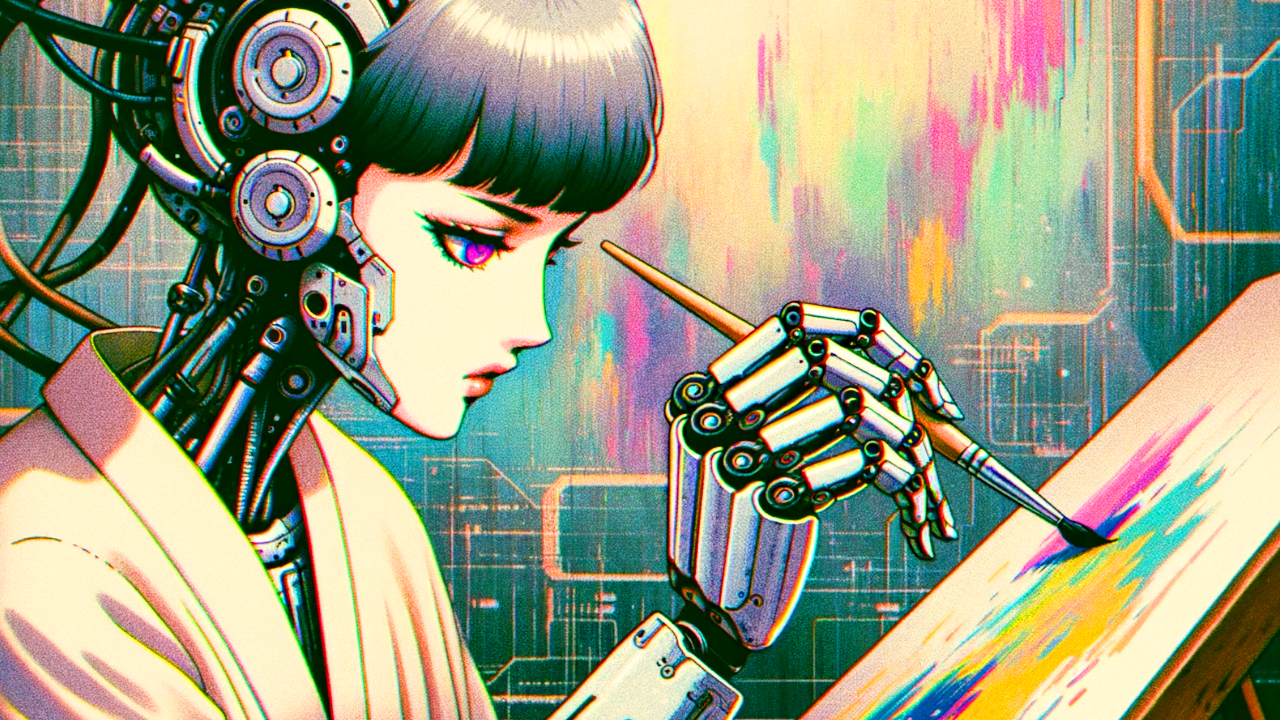The 6 best AI Video Generators for Content Creation in 2024
by
/
If you make a purchase after clicking links on our site, we may earn a small affiliate commission – read more here >
Are you interested in creating captivating videos with the help of artificial intelligence and don’t know which tool to choose?
Waste no time, I’ve got you covered.
Here’s a quick overview of my favorite AI video generators:
InVideo
InVideo simplifies video creation for beginners with its AI-driven platform, with a user-friendly interface and extensive range of templates, perfect for various content needs.
Descript
Descript combines text-based and traditional video editing, enhanced with AI capabilities, making it a unique and powerful choice to create content efficiently at a small cost.
Synthesia
Synthesia caters to businesses with its efficient AI content production capabilities, offering customizable avatars and multi-language support for diverse professional video needs.
I compared the best AI video generators by their capabilities, cost, and limitations.
These tools help you level up your content production; they save time, do not require prior skills, and are much more affordable than hiring a professional editor.
By the end of this review, you’ll know what the top AI video tools have to offer and can jump right into producing your first masterpiece.
What are the best AI Video Generators?
Here are my favorite AI video generators, including AI video creators and AI editing tools that elevate your content production.
InVideo AI
Best AI video generator for Beginners.

InVideo is an AI-driven video creation software aiming to automate content production completely, making it the most beginner-friendly choice on this list.
It offers a range of pre-designed templates, a user-friendly interface, and a boatload of features that make it easy to create high-quality videos.
Whether you’re looking to produce marketing videos, social media content, or even business presentations, InVideo promises to make the process hassle-free and efficient.
Key Features
- Text to Video: Convert a written script, or just a single prompt, into a full-fledged video, complete with background scenes and text overlays.
- AI Script Generator: InVideo can transform a single prompt into an engaging video script within seconds.
- Prompt Editing: Edit and modify your videos with a simple prompt.
- AI Talking Avatar: InVideo’s AI Talking Avatar feature lets you create human presenters to help narrate your videos. Choose a character from their avatar library, select a voice, provide a script, and you’re good to go. You can also create a talking character from a single photo, choose between multiple languages and accents, or upload your own voice-over.
- Pre-Designed Templates: InVideo has over 5,000 customizable templates for various topics, from cooking to real estate.
- Media Library: InVideo has an extensive library of high-quality videos, music, and sound effects, enabling you to add the perfect auditory experience to your visual content.
- Mobile App: The platform also offers a mobile app, making editing videos on Android or iPhone very convenient.
Used For
- Content Creation: The Beginner friendly platform makes it ideal for creating videos without the need for extensive technical skills or equipment
- Marketers: To create compelling video ads, promotional materials, and social media content
- Business: Leverage InVideo’s AI Slideshow Maker to create engaging presentations or impress your customers.
- Educators: Create captivating visual content to assist your teachings.
- Explainer Videos and Short Clips: Ideal for crafting explainer videos and generating short, impactful clips for social media platforms.
Pricing
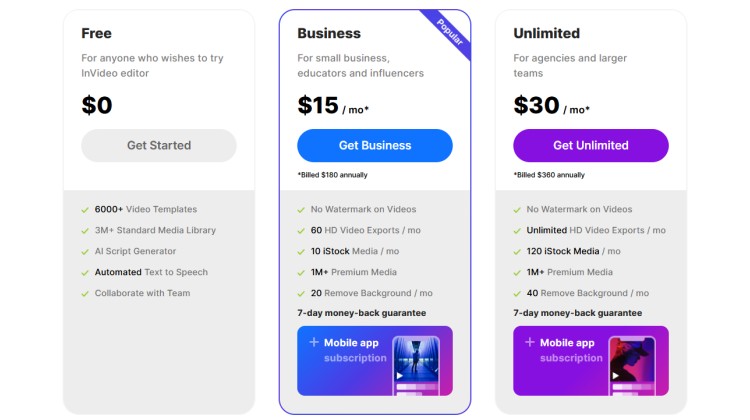
InVideo offers multiple pricing tiers, including monthly and yearly plans. You can sign up for free and generate 10 minutes of video a week for free, but the exported videos have watermarks.
- Business: 60 videos for $30/month ($15/month billed yearly)
- Unlimited: Unlimited videos for $60/month ($30/month billed yearly)
Pros

- Ease of Use: The platform is incredibly user-friendly, making it accessible even for those without video editing experience.
- Versatility: InVideo can be used for content creation, business, and education, offering easy-to-use templates.
- Output Quality: The videos produced are of high quality in 1080p.
- Meida Library: Access high-quality stock footage royalty-free.
Cons

- Web Application: a stable internet connection is required to create and render your video without errors.
- Audio: InVideo’s AI Voices may sound unnatural.
Conclusion
InVideo stands out as a robust, AI-powered video editing tool.
Its extensive media library, user-friendly interface, templates, and features make it a great choice for anyone looking to deliver high-quality videos.
InVideo was designed for simplicity and functionality, making it especially great for those starting out their content creation journey. This makes them the best AI Video Generator for Beginners.
Try out InVideo now.
Descript
Best AI editing tool.

Descript is a video editing software that uses artificial intelligence to assist you in creating professional videos.
The platform combines the power of text-based editing with traditional video editing functionalities, offering a unique mix of features useful for podcasters, video creators, coaches, or marketers.
With its AI-driven capabilities, Descript aims to make the editing process faster and more intuitive.
Key Features
- Text-Based Editing: Descript transcribes your video and displays it similar to a Word document. You can delete words from the transcript, removing the corresponding video and audio segments. You can also cut out gaps where you are not talking automatically. This is not just convenient but also speeds up the editing process exponentially.
- Multi-Aspect Ratio Support: Whether you’re aiming for a square, portrait, or widescreen video, Descript allows you to lock down the format, making creating content for various platforms easier.
- Overdub: AI Voice Generator: Descript offers an AI voice generator feature called “Overdub,” which can mimic your voice to fill in gaps or correct mistakes in your video, offering a seamless editing experience.
- Studio Sound: This feature cleans up your audio by removing background noise and echo, enhancing the overall sound quality with just a click.
- Automated Captions: Descript can automatically generate captions for your video with additional customization options.
- Advanced Effects and Transitions: From removing backgrounds to color adjustments, Descript offers many advanced features to make your video look professional. They even have an eye-contact effect that ensures you look into the camera even when reading a script.
Used For
Descript is an excellent tool with a wide range of use cases. Anyone looking to simplify their video editing process and professionalize their content can profit from Descript:
- Content Creation: Descript combines transcription, audio, and video editing into one seamless workflow. This makes it a comprehensive tool for content creators who need to handle various media types.
- Podcasts: It simplifies the process of audio and video editing. Descript can automatically transcribe your podcast recordings, so you can edit them just like a text document, making traditionally complex audio editing processes a breeze.
- Educators: Descript can automatically transcribe lectures and classroom recordings so that you can create transcripts for students. You can also use Descript to edit your transcripts and add notes or annotations.
- Businesses: Descript can be used to create training videos, marketing materials, and customer support videos. You can also use Descript to transcribe meetings, interviews, and presentations.
These use cases demonstrate Descript AI’s versatility in content creation, catering to the needs of various types of media professionals and creators.
Pricing
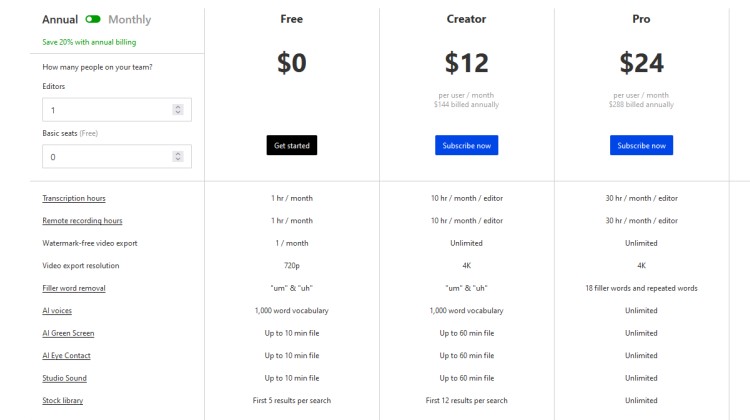
Descript offers a free option and three different pricing tiers:
- Free Plan: 1 hour of video with limited 720p resolution.
- Creator: 10 hours of video for $15/month. ($12/month if paid yearly)
- Pro: 10 hours of video for $30/month. ($24/month if paid yearly)
- Enterprise: Unlimited hours of video, price not public.
Pros

- Intuitive Interface: The text-based editing makes it incredibly easy to use.
- AI Capabilities: Features like Overdub and Studio Sound enhance your video quality.
- Affordable: With a free tier and reasonable pricing for advanced features, it’s accessible for creators at all levels.
Cons

- Limited Professional Tools: While it offers a range of features, it may not replace professional-grade video editing software for complex projects.
Conclusion
Descript is an excellent AI video editing tool with simple yet effective features to enhance your presentations.
Its text-based editing is a fresh take on the traditional timeline-based approach, making it an ideal choice for creators looking for a quick and intuitive editing process.
While it may not replace high-end, professional video editing software, it offers a compelling set of features at an affordable price.
Try out Descript now.
Synthesia AI
Best for Business AI Avatar creation.
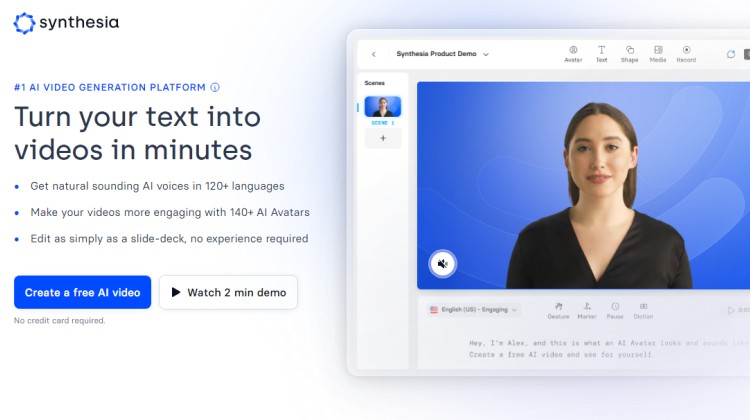
Synthesia is an AI-powered video creation platform that aims to make video production efficient and cost-effective. Its intuitive interface allows users to generate videos using AI avatars, has text-to-speech capabilities, and many other customization options.
Whether you’re a business owner looking to create promotional videos or an individual seeking to produce content without the hassle of traditional video editing, Synthesia offers a streamlined solution.
Key Features
- AI Avatars & Voice: Synthesia has over 150 AI avatars and supports 120+ languages and accents. These avatars serve as your digital spokesperson, capable of delivering AI voice-overs in a human-like manner.
- Text-to-Speech: Provide Synthesia with a script and watch it transform into a professional voice-over.
- Customization: You can create a custom AI Avatar, similar to a video game. They also have a feature to clone your voice, adding an extra layer of personalization.
- Gestures & Voice Cloning: The AI Avatars have micro-gestures like head nods and raised eyebrows for more natural character movements.
- AI Script Writer: Synthesia helps you craft your Video script with the help of Artificial Intelligence.
- Animations: You can add animated text effects to Synthesia to create more engaging videos.
- Media Library: Synthesia’s Media Library has millions of videos, images, icons, and hundreds of music tracks to help your video creation process.
Used For
- Marketing & Sales: Synthesia can craft compelling marketing videos like product showcases, testimonials, and explainer clips. These boost brand recognition and guide potential customers.
- Educational Initiatives: Instructional and training videos come to life with Synthesia’s Avatars. They assist in educating students, orienting employees to new tasks, and offering professional growth.
- Customer Assistance: It can produce videos addressing FAQs, offer problem-solving guidance, and enhance customer service.
- Human Resources: Synthesia aids in designing HR videos that detail company norms, launch new plans, and introduce newcomers. This fosters a knowledgeable, engaged staff.
- Internal Communications: Create videos with Synthesia to recite company news and updates more personally.
- Accessibility: Synthesia AI enables video accessibility by incorporating multilingual captions and subtitles, catering to those with disabilities and non-native speakers.
- Entertainment: From short movies, music videos to video games, Synthesia can help bring life into your content. It’s even great for crafting personal video messages.
Pricing
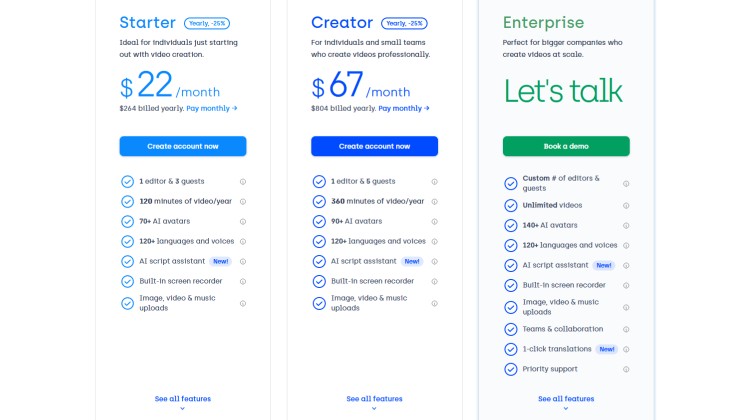
- Starter: 10 minutes of video for $29/month, $22/month paid annually.
- Creator: 30 minutes of video for $89/month, $67/month paid annually.
- Enterprise: This is a custom pricing plan tailored to larger companies. It offers unlimited videos and priority support.
Pros

- Ease of Use: The platform is user-friendly, requiring no technical expertise.
- Diverse Language Support: With 120+ languages, it caters to a global audience.
- Cost-Effective: Cheap video production compared to traditional methods.
- Time-Saving: Create Videos in an instant without any time-consuming production.
Cons

- Limited Video generation: Synthesia’s personal plan only allows up to 10 Minutes of Video per month.
- Neutral AI Voice: The tone of the AI voice is neutral and lacks emotion.
Conclusion
Synthesia’s features make content production for professional videos more accessible and affordable than traditional methods.
While it has some limitations, like the limited video output, the pros far outweigh the cons. If you want to create more engaging videos for your business without breaking the bank, Synthesia could be your go-to platform.
Try out Synthesia now.
Runway Gen 2
Most creative AI video generator.
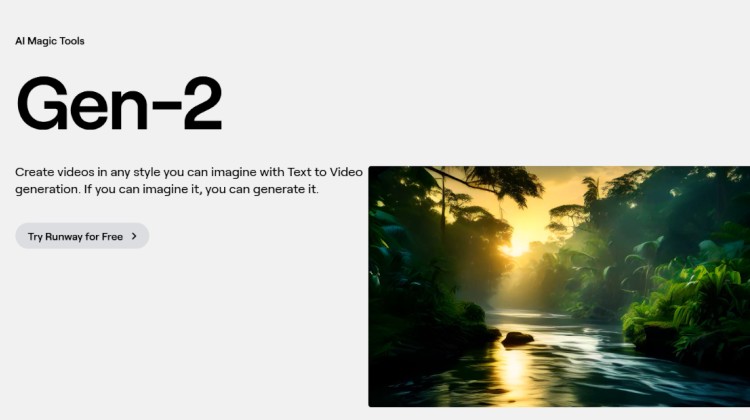
RunwayML is an online video editor and one of the industry’s leading Generative AI Video developers.
RunwayML’s current AI video model, Gen 2, can create videos using text prompts, images, or video clips as guidance. It offers a range of modes and features, making it a versatile AI video generation tool.
Contrary to platforms like InVideo, which compile stock footage for video generation, RunwayML’s Gen 2 crafts their clips entirely from scratch through a text-to-video diffusion model. When provided an input prompt, the AI creates multiple images by gradually adding and removing noise. Extra frames are added between these images to assemble the video. This video interpolation technique ensures a smoother and more realistic output.
But we are still in the early stages of text-to-video AI, so the quality lacks detail and consistency – appearing somewhat dreamlike.
Key Features
Runway Gen 2 offers various modes for video generation and editing:
- Text to Video: Gen2 can create videos from scratch using just a text prompt. If you can articulate your vision in words, Gen2 can bring it to life in video form.
- Text + Image to Video: Generate videos using a text prompt combined with a reference image for greater creative control.
- Image to Video: You can transform an image into a video. You can set camera movement options for more control over the output.
- Stylization: The stylization mode allows you to provide an image as a reference, allowing for consistent visual effects.
- Storyboard: You can provide mockup videos to guide an animation further. This is particularly useful for visualizing film scenes or advertisements.
- Mask: Gen2 allows you to isolate parts of your video and modify them with text prompts, offering a level of control that’s ideal for post-production tweaks.
- Render: This feature can turn untextured renders into realistic outputs by applying an input image or text prompt, making it useful for 3D artists and animators.
- Customization: You can provide a reference video and modify it with a prompt. This is particularly beneficial for professional users who require precise control over video generation.
Used For
- Prototype & Mockup Development: Quickly implementing an idea and eliminating the need for costly production tools.
- Educational Content Creation: create more engaging content by producing intriguing visuals on your subject matter.
- Enhancing Social Media Presence: Runway Gen 2 can generate eye-catching and unique footage to help stand out in the social media landscape.
- Artistic & Experimental Video Production: Filmmakers, Artists, and Musicians looking to challenge conventional video-making norms can use Runway Gen 2 to create avant-garde and experimental videos.
Pricing
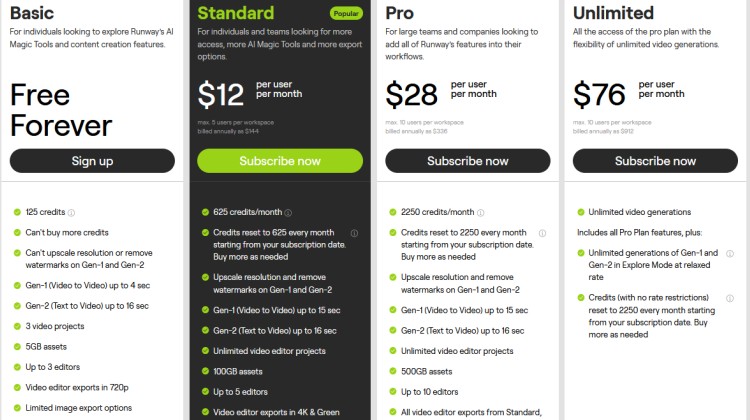
Runway has a credit-based subscription model. Each price tier provides extra credits and benefits. You get a 20% discount if you pay annually.
- Free: 125 free credits each month.
- Standard: 625 credits for $15/month. ($12/month if paid yearly)
- Pro: 2250 credits for $35/ month. ($28/month if paid yearly)
- Unlimited: 2250 credits + unlimited generations in ‚slow-mode‘ for $95/ month. ($76/month if paid yearly)
- Enterprise: Custom credit amount, price on request
When using their Gen 2 Model to create videos, you need 5 credits per second. This means each second of video you create costs $0.12 on the standard plan.
Pros

- Cutting-Edge Technology: Even if the output quality is far from perfect, Runway’s Gen2 are leaders in the Generative AI Video space.
- Versatility: The multi-modal capabilities make Gen2 a versatile tool for various types of video generation.
- User-Centric Design: The intuitive interface and cloud-based system make generating videos easy without a steep learning curve.
- Commercial Use: Users maintain full ownership of their output videos, allowing for commercial use.
Cons

- Cost: The pricing model, while flexible, can become expensive for longer videos.
- Quality: The output quality limits the current usability for Gen 2’s generated video clips.
Conclusion
Runway is the leading platform for generative AI in video creation. Its variety of capabilities and intuitive design make it an excellent tool for anyone looking to venture into the world of AI-generated videos.
As of now, Gen 2’s output quality might not be enough for most commercial purposes, but Runway’s ongoing development will become a major breakthrough in the video production landscape.
Try out Runway now.
Pictory AI
Best AI video generator for short-form content.

Pictory is an AI Video Editor specializing in transforming your written content into engaging videos. They use artificial intelligence to select relevant footage from a library with millions of videos and images.
Additionally, Pictory AI lets you upload videos, edit them using text, automatically create highlights, add captions, and summarize long videos. It’s like having a professional video editor on your team, minus the hefty price tag.
Key Features
- Script to Video: Convert scripts into professional-quality videos in minutes. Perfect for YouTubers, marketers, and course creators.
- Blog to Video: Transform blog posts into stunning videos quickly and easily.
- Edit Video Using Text: Edit videos using text without complex software.
- Create Video Highlights: Transform your long-form content into short and snappy Clips for TikTok, Instagram Reels, or YouTube shorts.
- Auto Caption Videos: Create more engaging content by automatically captioning your videos, increasing accessibility.
- Auto Summarize Long Videos: Produce summary videos from your webinars, podcasts, and Zoom recordings in just minutes.
- Customization: Stylize your videos with a logo, font, and brand colors to heighten your recognizability.
Used For
Pictory is a versatile video creation and editing platform that caters to many users. I created a breakdown of who can benefit from using their tool:
- Content Creators: Fast Video production frees up more time for tasks like community engagement and creating content strategies.
- Teams: Pictory’s vast media library makes it easy for teams to produce a wide range of high-quality videos. With their 99$ per month plan for Teams, your team can create up to 90 videos, and they offer 20 branded templates, which is ideal if you have multiple clients or diverse projects.
- Marketers: Marketers can use Pictory’s capabilities to turn blog posts into engaging videos. The platform’s AI-powered features can help marketers increase their reach and engagement.
- Social Media Managers: Pictory offers a range of features that can help social media managers create engaging content. From turning scripts into videos to adding captions, the platform provides all the tools needed to make content that resonates with an audience.
- Agencies: Agencies can use Pictory to create client videos quickly. The platform offers features like client branding and a huge media library, making it easier for agencies to produce videos that impress their clients.
- Bloggers: Bloggers can use Pictory to turn their blog posts into videos for social media. This can help bloggers increase their engagement levels and reach new audiences.
- Course Creators: Course creators can use Pictory to turn their course material into entertaining videos. The platform’s features, like automatic video summarization and a vast media library, can help course creators make content that stands out.
- Coaches: Coaches can use Pictory to turn their scripts into videos or use their auto-summarize feature. Combining this with their automatic captions and intelligent clip selection makes it easy for coaches to create videos that resonate with their audience.
Pricing
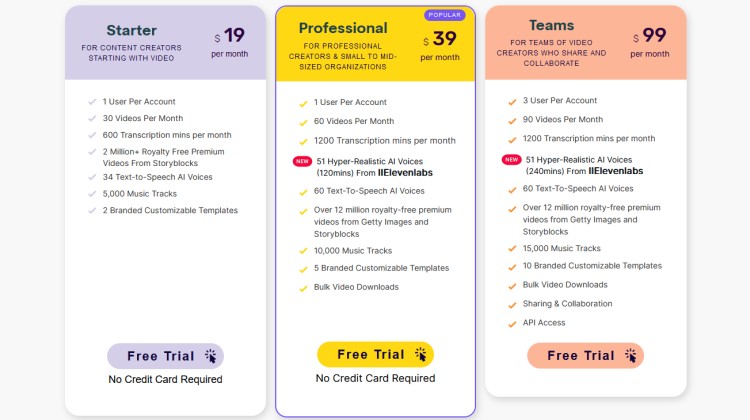
Pictory offers different pricing plans, each with its own set of features. The more you pay, the more videos and branded templates you can create.
- Starter: 30 videos, up to 10 minutes long for for $23/ month. ($19/month if paid yearly)
- Professional: 60 videos, up to 20 minutes long for $47/ month. ($39/month if paid yearly)
- Teams Plan: 90 videos per month, up to 30 minutes long for $119/ month. ($99/month if paid yearly)
All plans include AI features like text-to-video creation, automatic captioning and subtitles, full access to 3+ million licensed stock videos and images, and the ability to upgrade or swap plans anytime.
Pictory offers a free plan for anyone wanting to try their tool, where you can create 3 video projects, each up to 10 minutes long.
If you’re unsatisfied with their product, Pictory offers a 14-day money-back guarantee.
Pros

- Ease of Use: Pictory has an organized and user-friendly interface.
- Fast Video Creation: With text-to-video AI, voice-overs, captions, and automated editing, Pictory speeds up video production.
- Customization: Allows customization of videos by adding a logo, font, and brand colors.
- Free Trial: Create 3 Videos up to 10 minutes long to test their product
- Cloud-Based: Access Pictory from any device, anywhere, anytime.
- Vast Media Library: Access 3+ Million Stock Videos, and Sound Tracks.
Cons

- AI Clips: Some Clips chosen by the AI might need manual adjustment.
- AI Voices: AI voices may not sound realistic.
- Language Limitation: Currently only available in English.
Conclusion
Pictory can quickly create unique and personalized videos, without needing any prior experience. Their AI features and customization options let you automate time-consuming processes, such as finding the perfect scenes for your script, aligning voice-overs, and subtitling. This makes content creation very comfortable.
Some features might still be a little flawed, like their AI voices and hit-or-miss footage selection. However, the developers of Pictory listen closely to user feedback, rolling out updates regularly to keep improving their product.
If you’re looking to create stunning videos with ease and efficiency, I suggest you try Pictory.
Try out Pictory now.
OpusClip
Best AI Video tool for content curation.
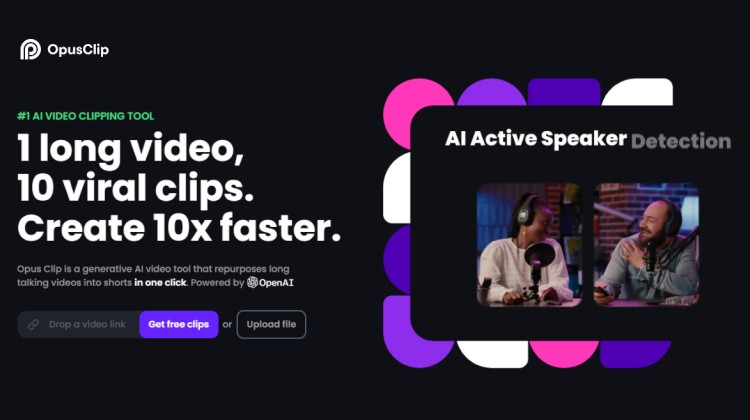
OpusClip is an AI-driven editing tool that transforms long videos into bite-sized viral clips.
Their platform employs various AI technologies to automate video editing, particularly useful for podcasters or content curators.
OpusClip helps identify compelling hooks by generating virality scores, which aim to take the labor out of video editing, allowing users to focus on creativity and strategy.
Key Features
- AI Curation (ClipGenius): ClipGenius uses AI to identify the best parts of your video. It then puts these parts together to make a short video that’s likely to get lots of views.
- AI Virality Score: Want to know if your clip could go viral? The AI Virality Score gives your video a rating based on other successful videos. It’s like a prediction of how popular your video could be.
- AI Co-Pilot: If you want more control over your video, AI Co-Pilot lets you choose specific parts to show. You can pick time frames or look for scenes with specific keywords, ensuring the end result is just how you like it.
- Active Speaker Detection: This feature ensures the person speaking is always in the middle of the video frame. That way, viewers are more likely to focus and continue watching.
- AI Keyword Highlighter: OpusClip can scan your video captions and find the most important words. Highlighting these words can make people watch your video longer, increasing watch time by about 65%.
- AI Emoji Generator: Adding emojis to your video increases views by an average of 42%. With OpusClip, emojis can be automatically added to relevant scenes.
Used For
- Content Creators: With OpusClips’ Virality score, you can quickly identify which clips to upload.
- Podcasters: Reach a new audience by uploading short and engaging clips to various social media platforms.
- Coaches: Compile you’re coaching session into short-form content.
- Gamers: Create highlight compilations from you’re best moments.
Pricing
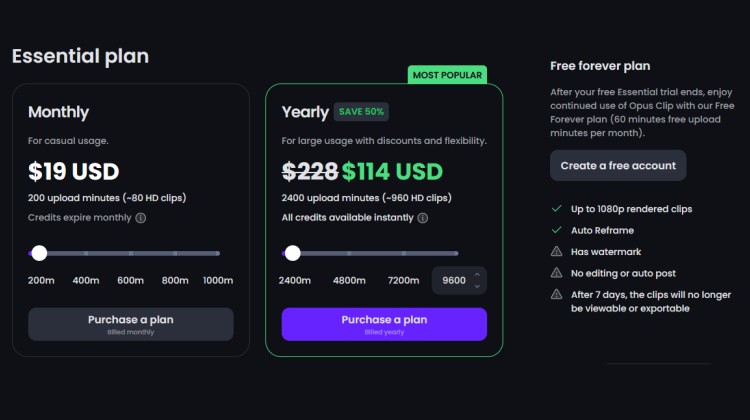
OpusClip offers a free plan to test their product and various pricing plans based on the number of uploaded minutes you provide.
You can upload minutes per month with their free plan, but exports have watermarks.
Essential Plan:
- Monthly: $19 for 200 upload minutes
- Yearly: $114 for 2400 upload minutes (50% off limited-time offer)
Pros

- Comprehensive AI-powered features for video editing
- User-friendly interface
- Flexible pricing plans
- Multi-language support
- High engagement rates compared to other products
Cons

- Limited to 1080p resolution
- Free plan comes with watermarks
- AI-generated viral score may not always align with actual performance
Conclusion
OpusClip is an excellent online video editor with unique AI-powered features.
Its robust feature set and flexible pricing options make it a compelling choice for anyone looking to craft engaging short-form content.
If you’re a creator looking to elevate your content game, OpusClip is a tool you must check out.
Try out OpusClip now.