The 6 best AI Writing Tools for 2025 (+free options)
by
/
If you make a purchase after clicking links on our site, we may earn a small affiliate commission – read more here >
Can you write engaging content effortlessly?
I think it’s a challenging art.
It takes a lot of time and creativity to write content that people actually want.
But thanks to AI, we are no longer limited by those factors.
I have created this review of the 6 best AI writing tools to help you find your favorite digital assistant. Here’s a quick overview of the best AI for writing:
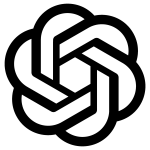
GPT-4
GPT is my favorite AI writing tool. It can write high-quality content and generate supporting images quickly while also being easy to use.
Jasper AI
Jasper is perfect for businesses. Its templates make content creation as easy as it gets. It’s best used for marketing content, like ads and web copy to attract customers and grow your business.

Google Bard
Google Bard is the best free AI writing tool. It’s an excellent choice for anyone who needs help with research and writing but doesn’t want to spend money.
Why use AI writing tools?
The main benefits of AI writing tools come from removing time constraints and creative blocks in content creation. Writing impactful content is especially difficult if you have a tight deadline or upload schedule. This is where AI comes in to shine. AI might be able to define “writers block “, but it has no idea what it actually is.
Taking advantage of AI writing tools allows you to shift your productivity into turbo and help unlock new ideas for your next project.
But there are limitations; not every tool is the same, and figuring out how to use them best is challenging. I have compared the best AI writing tools, where they excel, and where some fall short.
By the end of this review, you’ll know which AI writing assistant to pick to tackle any challenge.
What are the best AI Writing tools?
Here are my picks for the best AI writing tools.
ChatGPT
Best for Beginners.

OpenAI’s ChatGPT-4 is the most powerful AI text generator, known as a Large Language Model (LLM). The model’s responses are quick, creative, and engaging to read. OpenAI can be considered as the market leader in LLMs, and many other AI products use a GPT model as their base. But the OpenAI platform offers more than a simple chatbot; its features allow you to create images, analyze documents, and speak with you over an AI voice – becoming ever closer to Jarvis, Tony Starks’s personal AI.
Key Features
- Scale and Versatility: Capable of handling various tasks, ChatGPT-4 can draft emails, generate code, write scripts, think of clever hooks, help you craft your marketing strategy and much more.
- Advanced Data Analysis: You can provide GPT-4 with custom data to analyze. Upload your files to interpret the data, summarize it, or ask specific questions.
- Art Generation: Create captivating images to support your written content with Dall-E 3 inside the GPT-4 chat window.
- Plugins: To further increase ChatGPT 4’s abilities, they have a library with thousands of plugins. There are plugins to visualize data in graphs, access YouTube videos, and much more.
- User Customization: Do you need to write in a specific style, technical jargon, or SEO-optimized style? Provide ChatGPT with a prompt describing your needs for better results.
- Custom GPT: You can create a custom version of GPT-4 tailored to your specific needs by defining instructions and actions. You can additionally upload your own data to assist the AI with its output.
Used For

ChatGPT can be used for a variety of tasks to assist your writing:
- Content Creation: GPT-4 can generate in-depth articles, newsletters, product descriptions, and other types of written content.
- Social Media: You can use GPT to write engaging captions for your social media posts.
- Storytelling: It can help draft stories, plots, character descriptions, and even dialogues for both short and long-form content.
- Editing and Proofreading: While not perfect, GPT-4 can assist writers in identifying grammatical errors, suggesting better sentence structures, or proposing alternative phrasing.
- Brainstorming Ideas: If you’re looking for inspiration, GPT-4 can be prompted to generate a list of ideas, topics, or themes.
- Research: Instead of using your typical search engines, ask GPT to get instant results more aligned with your specific question.
- Customer Support: GPT-4 draft emails, responses, or other forms of written communication, making them more coherent or polite.
- Resumes: With ChatGPT, you can draft or improve your resume by tailoring it to specific jobs, including industry-specific keywords.
However, it’s important to note that while GPT-4 can be a valuable tool for generating content, human oversight is essential. Generated content should be reviewed and edited to ensure accuracy, coherence, and appropriateness.
Pricing
Open AI offers free access to their GPT-3 model, which has limited functionalities compared to their updated GPT-4 model.
To work with GPT-4, you need a paid subscription with:
- Premium Tier: Priced at $20/month, this offers unlimited usage and priority access to new features. Only limitation is the 50-message cap every three hours.
- Enterprise: Custom pricing designed for organizational or developer needs. Access the GPT models over API or their Playground.
- You pay based on the amount of tokens you use, which represent individual characters the AI needs to proccess. The output of a 1500 word article with the 32K context Model would require around 2000 tokens, costing only $0.24.
Pros

- Time-Efficiency: Draft Articles in a fraction of the time it would typically take, freeing up your schedule for other important tasks.
- Extensive list of features: GPT-4 can analyze documents, interpret images, and generate art. You can even converse with the AI model since it can hear and talk.
- High-Quality Output: The writing generated is excellent, often requiring minimal edits.
- Price-Value: For only $20 a month, you get almost unlimited access to one of the most powerful AI tools.
- Versatility: From research, drafting outlines, and brainstorming ideas to writing in-depth articles, GPT-4 can help you with any writing task.
Cons

- Learning Curve: You need descriptive prompts to get the most out of GPT, which can take some time to master.
- Inaccuracy: It is crucial to proofread GPT’s output because it sometimes provides wrong information or randomly makes stuff up. These are refferd to as halluzinations but happen infrequtently.
- Context Limit: GPT -4’s model for Plus users can only remember 8000 tokens of context, which are around 6000 words. This limits GPT’s ability to recall information from lengthy conversations or large data inputs.
Conclusion
OpenAI’s GPT-4 has extensive features and capabilities that make it worthy of being crowned as the best overall AI writing tool. Its versatility is unmatched. Go from a simple idea to upload worthy content with high-quality images to captivate your audience.
GPT-4 comes with some drawbacks, sometimes providing inaccurate information. But with the right prompting and enough reiterations, the output can become near perfect.
If you’re looking to make your life easier and your writing better –
Try out ChatGPT now.
Jasper AI
Best for business.

Jasper is not just another text generator, it’s a comprehensive content creation platform. Designed to assist individual creators and teams, Jasper aims to simplify content creation by offering a range of features, from blog post generation to writing a sales copy.
Jasper AI has trained Open AI’s GPT-4 model with specific data to optimize it for content creation and marketing.
Their platform has a user-friendly interface offering a variety of templates and presets to make writing as easy as never before.
Key Features
- Content Generation: Jasper can generate a variety of content types, including blog posts, emails, social media posts, and even TikTok scripts. You can either use pre-defined templates or create content from scratch.
- Workflows: For those who prefer a structured approach, Jasper offers workflows that guide you through the content creation process, ensuring a more refined output.
- Art Creation: Jasper has an AI Art generator to help create supporting images for your blog post. The output lacks in quality compared to other AI image tools but can serve as mockups for later modifications.
- Chrome Extension: The Jasper Chrome extension allows you to use the tool across various platforms, making it incredibly versatile.
- Campaigns: Ideal for business, Jasper offers a Campaigns feature that allows you to generate multiple pieces of content in your brand’s voice.
- Voice Profiling: Jasper can analyze your writing style and create a branded voice profile, making the generated content sound more like you.
- Knowledge Base: You can train Jasper on specific information about your brand, products, or services, making the generated content more accurate and personalized.
Used For
Jasper AI is a popular AI writing tool used for a variety of tasks:
- Content creation: Jasper can create blog posts, articles, social media captions, and more.
- Copywriting: You can generate marketing copy for ads, your website, and even write emails.
- SEO: Jasper can write SEO-optimized articles to rank higher in search engine results pages.
- Brainstorming: Use Jasper AI to suggest content ideas and article outlines.
- Proofreading: Jasper helps you become a better writer by providing real-time feedback on your work.
Pricing
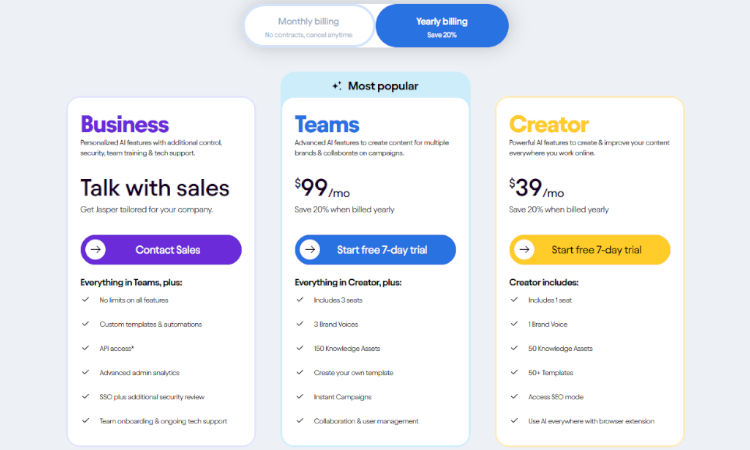
All of Jaspers AI’s pricing plans offer unlimited word counts, which sets them apart from other platforms that charge by the word or limit output. Teams and Business customers benefit from extra templates and features catered to larger teams.
Creator: $49 per month, $39 per month paid annually.
Teams: $125 per month, $99 per month paid annually.
Business: Custom pricing per request.
You can start by testing their product with a free 7-day trial.
Pros

- Versatility: Jasper can generate a wide range of content types.
- User-Friendly Interface: The platform is easy to navigate, with features like workflows to guide you.
- Up-to-date Information: Unlike some other AI tools, Jasper can source and include current data in its content.
- No Word Count Limit: The all-inclusive pricing model means you don’t have to worry about word limits.
Cons

- Cost: While the tool offers a lot, the pricing may be a barrier for some, especially when alternatives like ChatGPT exist.
Even as one of the most advanced AI writers, the output might need your expertise and human touch to create the perfect content.
Conclusion
Jasper AI is a versatile AI writing tool designed to make content creation easier and more efficient. While it comes with a price tag, the range of functionalities and the output quality make it a worthy investment for those serious about content creation. Whether you’re an individual creator or a business, Jasper AI can take your content to the next level.
Try out Jasper now.
Google Bard
Best for Business.

Google Bard is a large language model developed by Google AI, capable of generating text, translating languages, producing creative content, and providing informative answers.
Like ChatGPT, Bard can be used as an AI writing tool to generate text, translate, and answer complex questions. However, there are distinct differences between the two. Bard is trained on both text and code, whereas ChatGPT is trained only on text. This makes Bard more adept at handling code-related or technical queries.
Key Features
You can use Bard with other Google products and services, such as Gmail, Docs, Drive, Maps, YouTube, and more. This allows you to:
- Summarize emails in Gmail.
- Get quick answers to questions in Docs.
- Find relevant YouTube videos using Bard.
Another feature from Bard is Google Lens, where you can upload images for the AI to interpret.
Used For

Google Bard can be used for research and various writing tasks:
- Generating Content: Bard can assist in crafting the perfect Marketing copy, product descriptions, YouTube Scripts, and other writing tasks. It’s excellent for providing an outline and structure to your content.
- Improving Writing: Refine the clarity, conciseness, and style of writing with the help of Bard. This can elevate your content quality, eliminating incorrect grammar and spelling errors.
- Feedback Loop: Regularly reviewing and asking Bard for feedback on your content refines its responses over time, making it a more tailored writing assistant.
- Brainstorming: Bard can assist in brainstorming and generating fresh ideas, which is especially useful when starting new writing projects or facing writer’s block.
- Research: Bard is connected to the internet and can provide up-to-date information. Providing context in your prompt can help you get data aligned to your needs. Its research capabilities are invaluable when crafting informative blog posts, articles, and other informational content.
- SEO: Bard has access to Google Trends, helping you discover what your audience is looking for and what topics are currently trending.
Pricing
Google Bard is free.
Pros

- Detailed Responses: Bard offers detailed answers filled with technical terms, making it suitable for users seeking in-depth information.
- Source Citations: Bard can provide links from which the information was sourced, which can be helpful for users wanting to explore the content more deeply.
- Alternative Suggestions: Bard always provides alternative answers and lets you generate countless new responses until you are satisfied.
- Mathematical Capabilities: Bard can accurately solve mathematical queries. It shows step-by-step the process of solving your problem with precise results.
- Image Recognition: You can upload an Image to Google Bard and let it give you a detailed description, showcasing its capability in image processing.
Cons

- Complicated Responses: Some of Bard’s answers can feel too technical and complex, which might not be suitable for all users.
- No Custom Files: Bard does not have the option to upload your own files like ChatGPT 4’s Data analysis feature.
- Inaccurate Code Analysis: The model can struggle when presented with a code, mainly when containing mistakes, showcasing a limitation in its coding assistance capability.
Conclusion
Google Bard is a highly capable AI Chatbot that can aid in brainstorming ideas and writing content. Its ability to fetch internet data makes it the optimal AI assistant for research, helping you find fresh ideas to write about.
Its features are somewhat limited compared to ChatGPT-4, but Google Bard is absolutely free and the output is more up-to-date.
Overall, Google has created a powerful AI tool that is worth experimenting with.
Try out Google Bard now.
Grammarly
Most social.

Grammarly is not just a spell-checker; it’s a comprehensive writing assistant designed to improve your communication skills across various platforms. Whether you’re drafting an email, writing a thesis, or simply chatting with friends, Grammarly offers real-time guidance to help your ideas shine. Grammarly uses AI and machine learning for basic grammar checks to full-sentence rewrites.
The AI Behind Grammarly:
Its use of generative AI sets Grammarly apart, particularly evident in its GrammarlyGo feature. This AI-driven tool accelerates your writing process by generating text based on your prompts. It’s like having a co-writer who understands your tone, style, and context, making the writing process error-free, more efficient, and personalized.
Key Features
- Correctness: Identifies typos, missing punctuation, and commonly confused words.
- Tone Suggestions: Provides settings to adjust the mood and attitude of your writing.
- Full-Sentence Rewrites: Offers clarity suggestions to make your text easier to understand.
- Custom Style Guides: Allows teams to write with a unified voice by applying shared guidelines.
GrammarlyGo Specifics:
- Generative AI Assistance: Uses AI to help you write, rewrite, and ideate.
- Personalization: Tailors its suggestions to your unique writing style and tone.
- Prompt-Based Writing: Simply give some background, and GrammarlyGo drafts your message.
Used For
Grammarly is used to assist writers with their spelling, grammar, tone and provide suggestions for improving readability.
- Writers: Make your story more engaging by letting GrammarlyGo enhance existing text.
- Marketers: Grammarly can help reword your sales copy or emails to improve clarity.
- Social Media: GrammarlyGo can assist in writing short, engaging, and descriptive captions for social media.
- Students: The instant suggestions from Grammarly make it an excellent tool for anyone learning to write more concisely.
Pricing
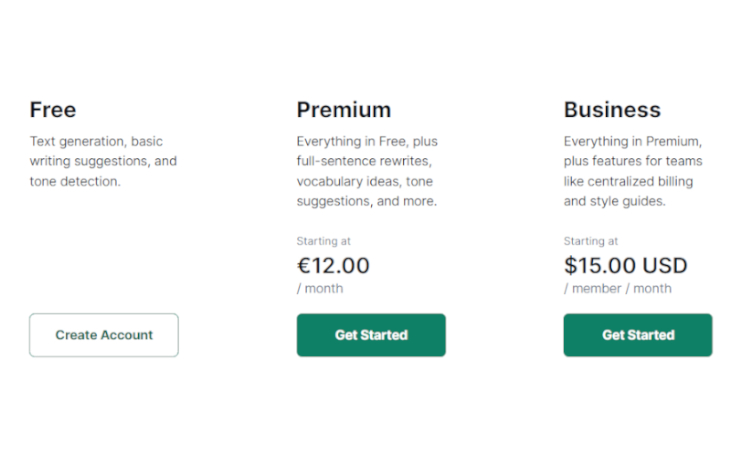
- Free Plan: Offers text generation, basic writing suggestions, tone detection and 100 AI prompts.
- Premium: Adds full-sentence rewrites, vocabulary ideas, tone suggestions and 1000 AI prompts for $30/month, or $11/month if paid yearly.
- Business: Includes all Premium features plus centralized billing and style guides for $15/month per member.
You can test their premium plan for 7 days to get a feel of Grammarly’s capabilities.
Pros

- Versatility: Works across thousands of applications, both mobile and desktop.
- User-Centric AI: The AI is designed to assist and not replace writers.
- Data Privacy: Grammarly emphasizes that they sell subscriptions, not customer data.
Cons

- Cost: The Premium and Business plans can be expensive for some users.
- Limited AI: The paid plan only allows for 1000 AI suggestions per month GrammarlyGo.
Conclusion
Grammarly is more than a simple spell checker; it’s an advanced AI writing assistant helping you improve your writing skills immensely.
While the pricing may be a hurdle for some, the range of features and the quality of suggestions make it a worthwhile investment for anyone serious about becoming a great writer.
Try out Grammarly now.
Sudowrite
Most fun.
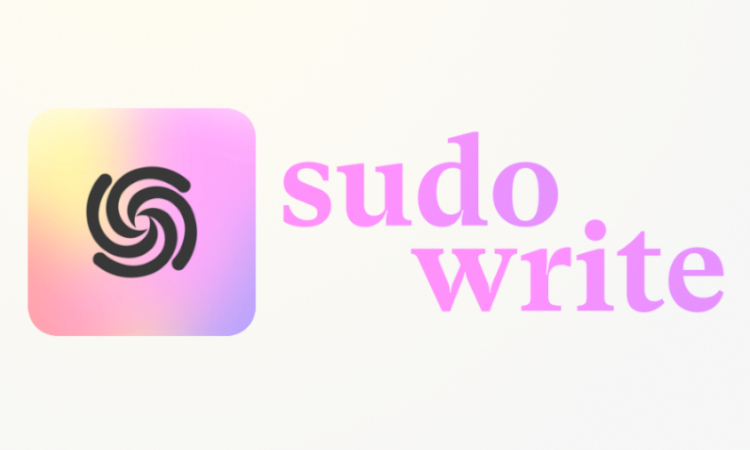
Sudowrite is an AI-powered writing tool designed to assist writers in various aspects of the writing process, from brainstorming and outlining to editing and finalizing. Unlike many other AI writing tools, Sudowrite does not write entire articles based on a single prompt. They are specialized in guiding your writing process. Based on what you have already written, they provide content suggestions to expand your writing, completely eliminating writer’s block.
Key Features
- Story Engine: The Story Engine assists writers in developing a comprehensive story. You only need to provide the engine with a short summary of your idea and it helps craft a structured outline, which you can then expand into full prose.
- Canvas: Sudowrite’s Canvas feature, currently in beta, helps crafting a coherent plot. It visualizes characters, their backstories, plot points, and other interconnected parts of your story.
- Editing Tools: Sudowrite shines in its editing capabilities. It offers features like “Describe,” “Rewrite,” and “Expand,” which help you improve your script by adding sensory details, rephrasing sentences, or elaborating on specific sections.
- Brainstorming Features: The tool also offers brainstorming features to help you generate names, dialogues, and plot twists. It’s a valuable feature for overcoming writer’s block.
Used For
Sudowrite is best used to help writers craft comprehensive stories:
- Plotting your story: Design coherent plots with Sudowrite’s Storyboard feature.
- Writing Scenes: Sudowrite can help round out scenes by suggesting character dialogue or further descriptions.
- Character Development: The Canvas feature guides writers by developing characters and providing intriguing backstories.
- Brainstorming: If you need inspiration for a new project, Sudowrite can introduce exciting plots and character backstories.
- Eliminating writer’s block: Sudowrite helps writers stop procrastinating by always providing new suggestions to continue their story.
Pricing
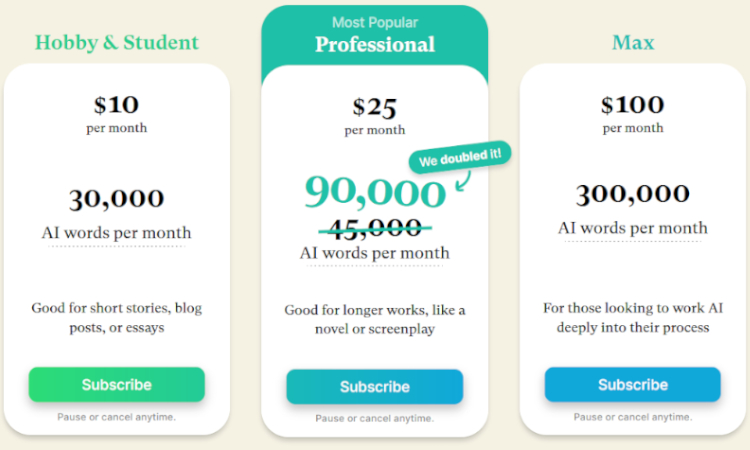
Sudowrite offers three pricing tiers:
- Hobby & Student: 30,000 words for $19 per month, $10 if paid yearly.
- Professional: 90,000 words for $29 per month, $25 if paid yearly
- Max: 300,000 words for $129 per month, $100 if paid yearly.
They have a free plan available with 4000 words for anyone looking to testing their product.
Yearly plans offer additional discounts.
Pros

- Comprehensive suite of features for both writing and editing.
- Particularly useful for fiction writers.
- Flexible pricing options.
- Offers a free trial with 4000 words
Cons

- Word quota can be limiting for some users
- Their features mainly cater to authors and storywriters, less to other writing tasks.
Conclusion
Writing with Sudowrite feels like reading a choose-your-own-adventure book. You are always in control and the interactive experience makes Sudowrite a perfect AI writing assistant.
While it has some limitations, such as a word quota and less effective visualization features, the pros outweigh the cons.
Sudowrite has successfully carved a niche as a comprehensive writing tool, especially for fiction writers. Its unique features like Story Engine make it a tool worth considering.
Try out Sudowrite now.
Claude AI
Most fun.
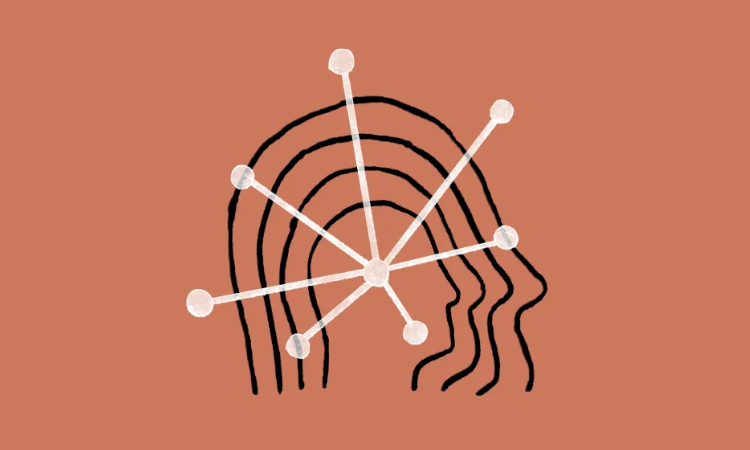
Claude AI is an impressive AI writing tool that has gained attention for its capabilities in creating long-form content, made possible by its large context window. This makes Claude especially useful for analyzing large amounts of data, surpassing ChatGPTs’ abilities.
Claude is currently only available in a few countries, such as the US and the UK. The AI remains inaccessible for users in the EU and many other countries.
Key Features
- Large Context Window: Claudes’ key strength is its memory, allowing its newest model to analyze and recall information up to 150,000 words long, around 500 pages of data. This capability notably reduces the likelihood of generating incorrect responses, elevating its efficiency and accuracy in handling complex writing tasks.
- API Tool Use: This new beta feature enhances its integration with users’ existing processes and APIs, making it more versatile in daily operations. Developers can now define a set of tools for Claude to use, and it intelligently decides which tool to apply for tasks like complex calculations, translating requests into API calls, searching databases, or interacting with other software.
Used For
- Content Creation: Claude AI is great at writing long-form blog posts, articles, and stories. The large context window makes it an effective tool for authors and writers.
- Summarizing: Get quick insights and chat with reports, studies, and articles.
- Business Efficiency and Growth: With Claude, you can analyze large amounts of data and let it give insights to optimize your operations.
- Advanced Analytics and Marketing: Claude can help identify future trends and customer behaviors for strategic planning. Claude AI also streamlines marketing efforts by analyzing data for targeted campaigns and increasing ROI.
- Multilingual Support: Claude AI supports multiple languages besides English, making it helpful in analyzing and translating almost any data.
Pricing
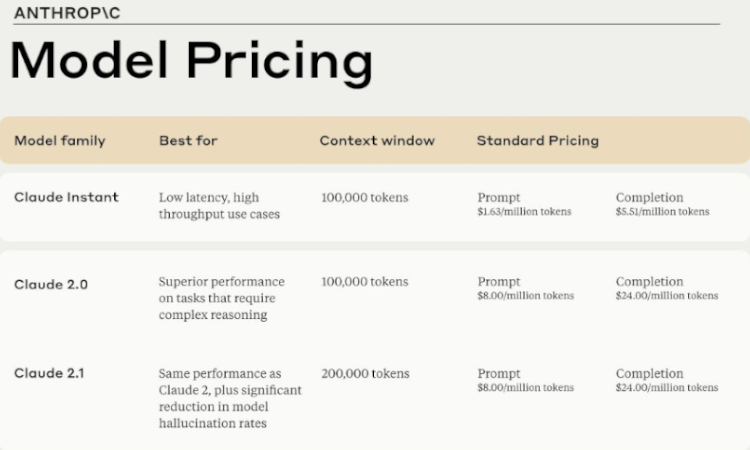
You can use Claude for free, but the service is rate-limited. They offer a paid subscription, Claude Pro, for $20/month.
The pricing to use their API is found in the image above.
Pros

- Diverse Application: From providing helpful digital assistance to automating tedious writing and analytics tasks, Claude AI can enhance productivity and offer valuable information.
- Cost-Effectiveness: Post-development, the marginal cost of Claude AI’s services is relatively lower than human assistants, potentially leading to cost savings.
- Large Context Window: Claude is the go-to AI model for analyzing large data sets.
Cons

- Misinformation: Claude often hallucinates in its responses, making it essential to double-check any output.
- Usability: Claude has been criticized for overly strict policies, often declining to respond for unclear reasons.
- Privacy Concerns: As a conversational system, Claude AI collects user data, which makes it useless if sensitive data needs to be analyzed.
- Accessibility: Claude is only available in a few countries. Users are put on a wait-list for API access.
Conclusion
While Claude AI offers a range of benefits, like advanced analytical capabilities and long-form content creation, it also comes with challenges, such as potential misinformation, privacy concerns, and availability. These factors must be considered to maximize the benefits while minimizing the downsides associated with this AI.
Try out Claude now.

FAQ
Unlock more AI insights

