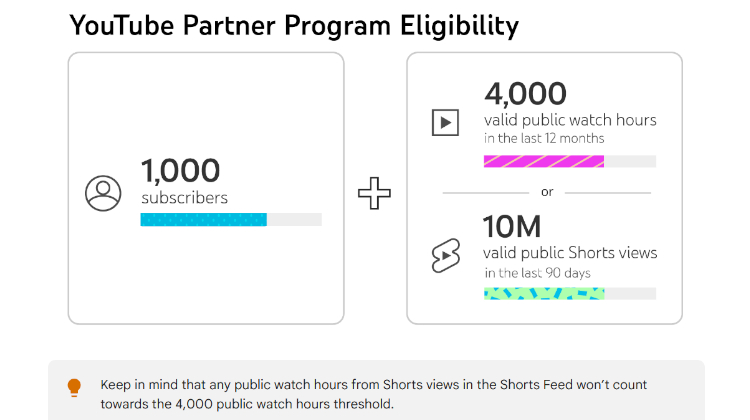How to Make an AI YouTube Channel in 2025 (Monetized)
by
/
If you make a purchase after clicking links on our site, we may earn a small affiliate commission – read more here >
Imagine you could make money on YouTube, even if you have no technical skills whatsoever.
AI makes it possible. And I will show a YouTube channel that started a few months ago and already has over 400 MILLION views!
In this tutorial, I’ll to walk you through the 5 steps of creating your AI YouTube channel and reliable strategies to monetize your videos.

Artificial Intelligence has led to new opportunities for content creators to automate their workflow and scale their channels. In every step, from brainstorming, video creation, editing, and thumbnail design.
All these methods can also work on other social media platforms like TikTok or Instagram, giving you more opportunities to share your content and reach a broader audience.
For extra inspiration, I’ll introduce successful AI YouTube channels and some trusted techniques for creating outstanding content.
Step 1: Choose a Niche for your AI YouTube channel

The first step in your journey of creating a profitable YouTube channel is choosing the right niche to become an expert in. You can apply the Triple-P Formula by Sean Cannell to find the perfect niche:
- Passion is the fuel for content creation. Write down 5-10 subjects that you enjoy and are knowledgeable about. Consider topics you’d happily dive into, even a decade from now.
- Among those passions, pinpoint where your strengths lie. Which of these subjects can you talk about with confidence? It’s not about being the world’s best; sometimes, just being a guide to newbies is enough.
- Ask yourself if there’s a market to target and evaluate the profitability of your niche.
Consider how you’ll turn those views into dollars and if your idea is worth pursuing. Whether through affiliate links, launching an online course, or selling your own products, ensure there’s a market hungry for what you offer.
Passion will motivate you to start a new project, but eventually, you want to get rewarded for your work. That is why profit is crucial, even if you won’t make money right from the start. Do your research and determine if there is enough demand for the content you want to produce.
Step 2: Create the YouTube Channel
After you know what niche to target, it’s time to create your YouTube channel. You can use your name or choose something representing the type of content you want to create. The easier to remember, the better.
Many struggle to find a name for their channel. I suggest you try out Namelix, an AI that suggests business names for free.
You only need to provide them with keywords related to your channel and hit generate.
What makes Namelix great is its option to check if the domain for the generated names is still available, which helps to find a unique channel name that isn’t already taken.
Step 3: Research Content Ideas
YouTube is the second largest search engine, and your job as a content creator is to figure out what people are looking for.
You can use the help of keyword research tools to get an estimated search volume for the topics of your niche. A paid subscription is required for most keyword tools, but for beginners on a budget, I recommend using free methods to get started:
- Use YouTube’s Search autocomplete function to inspire ideas.
- Analyze which videos from your competitors are performing well.
- Keywordtool.io: This site has a paid plan, but their free search lets you know what people are searching for related to your keyword.
- Answer Socrates shows you what questions people have about any topic, and what is currently trending.
- VidIQ is a YouTube analytics platform that can help you validate content ideas. They offer a free plan to test their service.
The information you gather using those methods gives you a solid overview of which kind of content to produce.
Step 4: Make your AI YouTube Video
After you know what content to produce, it’s time to make your first AI YouTube video.
Write the YouTube Script
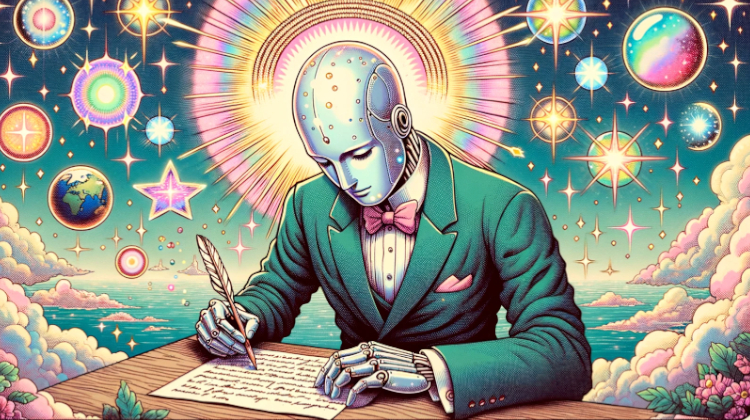
Crafting an engaging script can make or break your video.
It’s not just about what you say; it’s about how you say it. The script sets the stage for the entire video, guiding the narrative and ensuring that your audience remains engaged.
Writing the perfect script can take some time, but luckily, there are AI tools to help us with that process. View the best AI writing tools here.
I will use ChatGPT, my favorite AI writing assistant, for this example. You can use the free version, but the paid GPT-4 model will give you better results. Regardless of the model, refining the content to give it that human touch is a must.
You can copy my prompt to write your YouTube scripts, but don’t tell anybody my secrets.🤫
“Please take on the role of an expert YouTube script writer who masters the art of storytelling. You are aware of people’s short attention span, so you write in a clear and straightforward style, addressing the viewer directly in a conversational tone.
Your goal is to create scripts that will likely go viral for my [niche] YouTube channel, where I try to connect with [target audience].
Your task: Write a [short-form/ long-form] YouTube script on [topic] in a [humorous, inspirational, educational] tone.
Rules:
Structure the script with a clear beginning, middle, and end.
Craft a compelling hook to grab attention immediately, such as a provocative question or a surprising fact.
Use storytelling and emotional triggers to make the content more relatable, exciting, and engaging.
Create a strong call to action to [encourage viewers to subscribe, like the video, visit a website].“
Fill in the brackets to match your channel’s goals, and use your favorite AI writing tool to create your first video script. You can try our CopyClever GPT, designed to write the most engaging content.
But keep in mind, the AI’s output should be the first rough draft. Your job is to give it that personal touch by refining the script.
Choose the Voice for your AI YouTube Video
Starting a YouTube channel can be overwhelming, especially when it comes to presenting your script.
AI voice generators like ElevenLabs offer a simple solution: they can quickly produce high-quality voiceovers without needing professional recording equipment. With these tools, you gain efficiency and scalability, easily transforming your script to speech for your YouTube content.
Especially for those who aren’t fluent in English or comfortable speaking into a mic, leveraging AI text-to-speech tools can be the breakthrough to start a YouTube channel.
The ElevenLabs voices are remarkably realistic, and you can even create or clone your own voice for additional personalization.
Recording your voiceover is also a great strategy if you have the budget, time, and confidence. This gives the AI-generated content a personal touch, helping you connect with your audience.
Create your AI YouTube Video
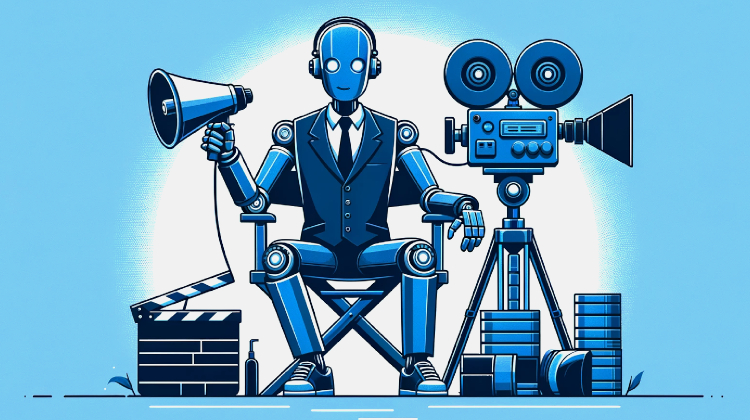
To succeed on YouTube, engaging videos are a must. You need compelling visuals to keep your audience’s eyes glued to the screen. This boosts watchtime – which tells YouTube’s algorithm that your content is enjoyed by its users, making it safe to suggest it to others.
Creating videos used to take lots of experience and countless hours of editing, but thanks to AI Video Generators, this process can be completely automated. Click here to view the best AI Video tools.
Different methods to make AI YouTube videos:
- The easiest way to make video content is using a script-to-video AI, such as Pictory. Their platform is designed to completely streamline the video creation process, from writing your script to creating the voiceover and matching everything with high-quality stock-footage.
- Another way to create videos is by curating the content of others, such as your favorite podcast. With OpusClip, you can upload long-form videos and their AI selects short clips that can go viral. You can optimize the clips by adding footage or images that help the viewer visualize the talking points. Each step to create extra value will help you stand out and succeed in the long run.
- Suppose you do not want to use existing footage. You can create entirely new videos from scratch with AI Video Generators like Runway Gen 2 or PikaLabs. They can transform text into video and allow uploading images to animate and create motion. Even though this technology is impressive, the output quality is not perfect. We are still in the early stages of AI creating novel videos. Still, with the rapid advancement of artificial intelligence, it will soon be a key part of content production.
- You can record and edit your own footage, giving your content the most personal touch of all the methods suggested. But it’s also the most time-consuming and complicated process. But with tools like Descript, editing your videos has never been easier. Descript allows for text-based video editing, making this process as easy as removing text from a Word file.
There is no optimal method for AI Video production, it all depends on your budget, time, and goals.
You are not limited to one approach; combining different AI tools in your workflow can get you the best result. Most AI Video generators offer a free trial, so have fun experimenting; you might discover your new favorite AI assistant.
Design a Thumbnail
Have you ever scrolled through YouTube and wondered why you clicked on one video over another? A big part of that decision comes down to the thumbnail—the first impression of a video.
A well-crafted thumbnail can boost your click-through rate by up to 50%. This means more views, likes, and subscribers for you. Better click-through also helps your videos show up higher in search results. On top of that, consistent thumbnail styles make your channel easier to recognize.
Try to make your thumbnail colors pop, have high-contrast elements, and provide some intriguing words related to your video topic.
How to create a YouTube thumbnail with AI:
- You can use the help of AI Art Generators to create eye-catching images for unique thumbnail designs.
- Use free Image editors like Canva or Photopea to combine your Artwork with text overlay to spark your viewer’s interest.
- To check if how your thumbnail look on YouTube, try thumbsup.tv.
- With TubeBuddy, you can A/B test your YouTube thumbnails to compare their performance.
Title & Description
Your title should be as intriguing as possible to draw people in, yet honest enough to represent your video’s content. Another factor to regard is SEO. Include the keywords people use to find your content. Do not stuff your title with keywords, it should read naturally. Also, avoid clickbait. Your viewers might feel deceived and click off the video early, which hurts your rankings.
Thanks to AI tools like ChatGPT, coming up with a creative title is light work. Provide the AI with your script and a prompt defining clearly what you expect.
Example: Based on my script, suggest me with 10 YouTube titles. Each title should have a maximum of 60 characters, be informative and intriguing to spark people’s interest.
After finding the perfect title for your video, the last step before you upload your final work of art is crafting your description. This part is often overlooked since most viewers will never read your description. But it has a crucial purpose. Search engines can’t watch your video but can read your description to determine your video’s content. This way, they can find a better match between a user’s search and relevant videos.
Provide GPT-4 with your script and ask it to provide an SEO-optimized description you can use for Youtube. Tell it to make the description easy to read and to optimize for your keywords.
Step 5: Monetize
When you start getting traction on your videos, it’s time to consider ways to make money of those views. Here are popular ways YouTubers monetize their Videos
1. Ad Revenue from the YouTube Partner Program
Once you hit a 1,000 subscribers and 4,000 watch hours, you can join the YouTube Partner Program. This allows ads to be displayed on and around your videos. You earn money every time a viewer clicks on or watches an ad.
Create engaging content that keeps viewers hooked. The longer they stay, the more ads they see, the more you earn.
Additionally, you can offer Channel Memberships when you are part of the YouTube Partner Program. Members get exclusive badges, emojis, and other perks for a monthly fee.
2. Affiliate Marketing
Promote products in your videos and use an affiliate link. When someone buys through your link, you get a commission.
Only promote products you genuinely believe in that are relevant to your audience. Authenticity is key!
3. Course
Creating a course is a great way to earn money on YouTube. You’re an expert in your field, and if you can provide value to subscribers by creating an in-depth course, they will support you in return.
What questions keep coming up in your comments? Which of your videos are especially popular? In what ways can you help your audience solve their problems? The answers to these questions can help you determine what you could offer in your course.
You can use Synthesia AI, a user-friendly platform designed to help you create talking avatars, making your content more engaging.
4. Selling Products Related to Your Content
If you have a cooking channel, consider selling your own spice mix. If you’re into crafts, how about DIY kits? The possibilities are endless. Just listen to your audience. They’ll often tell you what they want. Create products that cater to their needs and interests.
5. Premium Memberships for Exclusive Content and Benefits
Offer your subscribers a chance to join a premium membership, that you could offer on platforms like Ko-fi. In return, they get exclusive content, early access, or other benefits. Make sure your exclusive content also feels exclusive. It should be something they can’t get anywhere else.
6. Sponsored Content
Your audience’s attention is valuable to businesses. Brands pay you to promote their products or services in your videos. Always disclose sponsored content to your audience. It’s not just ethical; it’s required by law.
Making money on YouTube isn’t just about viral videos and millions of subscribers. With dedication, creativity, and a bit of business savvy, anyone can turn their passion into profit.
Successful AI YouTube Channels
Many content creators use AI tools to help them scale their YouTube channels. Here’s some of my favorite AI-generated content to help you inspire ideas on how to leverage this powerful tech:
#1: Stoic Wisdom Quotes is an AI YouTube Channel that creates philosophical content. They achieved a sizeable audience of over 150,000 subscribers with over 30 million views.
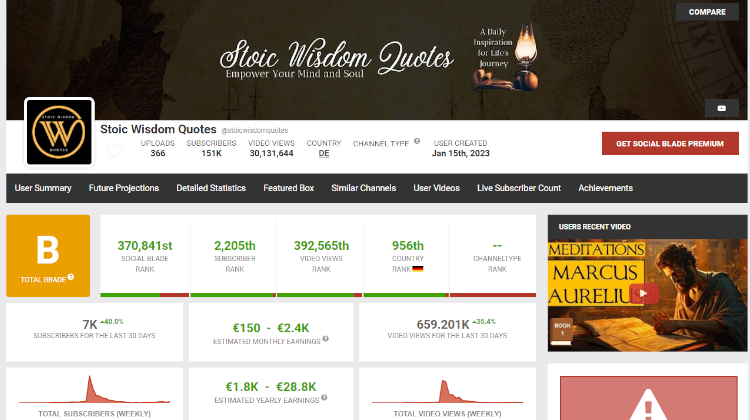
#2: Victory Venture creates short-form motivational content on YouTube and has gained over 400.000 subscribers and 80 million views. He assembles inspirational quotes with stock footage and uses various AI voices with fitting background music to match the vibe.

#3: Lone Ronin curates viral clips from popular podcasts and enriches the story with AI-generated images. He started his channel in April 2023 and has since gained 600.000 subscribers and over 400 million views.
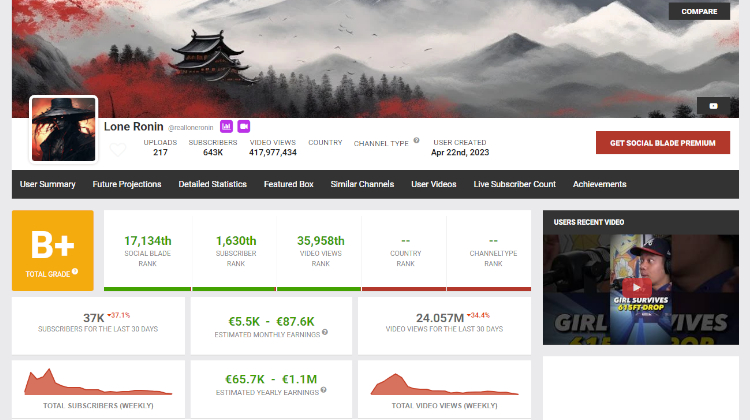
Extra tips
- Consistency: Treat YouTube seriously by setting and sticking to a realistic posting schedule. Consistency is more crucial than frequency.
- Small Improvements: Nobody’s first video becomes a viral sensation. Focus on improving one element in each video.
- Hold Attention: Graphical elements should be concise and engaging, conveying the message quickly. Frequent cuts can help maintain the viewer’s attention.
- Call to Action: Encourage viewers to subscribe, like, comment, and watch multiple videos in a row to increase channel growth.
- Build a community: Engage with viewers through comments to build a strong community.
- Collaborations: Collaborate with creators in your niche to introduce new viewers to your content and increase channel growth.
- Trends: Participate in relevant trends to speed up your channel’s growth, but choose them wisely to align with your channel’s focus.
- Distribution: Repurpose and upload your content to other social networks, such as TikTok or Instagram, to reach a broader audience.
- YouTube Analytics: Monitor key metrics like click-through rate, audience retention, and engagement to understand your content’s performance and make necessary improvements.
Conclusion
As you can see, creating an AI YouTube Channel is lots of work, but it’s an exciting adventure filled with endless possibilities.
From choosing the right niche to leveraging the power of AI for content creation, you are now equipped with the knowledge to become a successful YouTuber.
Remember, the key to success is combining your passion with the innovative capabilities of AI tools. Whether you’re creating engaging video scripts, professional AI-generated voices, or eye-catching thumbnails, each element plays an essential role in captivating your audience.
As you apply these strategies, stay authentic, creative, and be patient.
Have fun creating, and good luck on your exciting path to becoming the next successful AI YouTuber!
FAQ
Unlock more AI insights