7 Step Blueprint to Grow your Social Media with AI in 2025
by
/
If you make a purchase after clicking links on our site, we may earn a small affiliate commission – read more here >
There has never been a greater opportunity to grow a massive audience on social media.
People are nonstop hungry for entertainment, and the algorithm keeps feeding until their fingers go numb from scrolling.
Meanwhile, content creators take advantage of this trend.
Turning their social media channels into gold mines.

But there’s a challenge.
Demand leads to competition, making social media an exhausting battle for attention.
The sheer volume of content uploaded every second makes it difficult to stand out.
And keeping up with the backbreaking cycle of content creation, analyzing performance, and growing a community can be a struggle.
- Get viral content ideas with AI
- Attention-Grabbing Hooks for Social Media
- Using AI writing tools to create social media content
- How to use AI Art Generators for Social Media Images
- Best AI Voice for Social Media
- AI Avatar for Social Media
- AI Social Media Videos
- AI Social Media Management and Analytics
- Conclusion
- FAQ
You are making a mistake if you’re not using the latest tech to boost your social media.
AI tools are more powerful than ever.
And have become so easy to use that even new creators can make engaging content, without the need for complex software.
But I’m not here to show you “how to create thousands of soulless social media posts in minutes”..
I will give you a 7-step blueprint to use AI tools strategically – so you can:
- Discover viral content ideas without expensive tools.
- Use AI for social media posts that stand out.
- Autopilot your social media management.
- Personalize your content to build a genuine connection with your audience.
Keep in mind that these methods for AI social media content creation do not replace the need for your own creativity. Instead, they level up your skills and make you a more productive creator through smart task delegation.
The last tool especially will blow your mind!
Get viral content ideas with AI
Identifying trending topics for social media content.

Don’t post boring content if you want to win on social media. Try this:
The best AI to brainstorm viral content ideas is Google’s free chatbot, Gemini. 50% of Geminis training data comes from public forums, helping the chatbot identify patterns and trends within people’s conversations. While the data is not entirely up-to-date, Gemini can kick-start your next creative project by inspiring new and relevant ideas.
How to use Google Gemini for content ideas:
Have a chat with Gemini and ask it for trending topics or frequently asked questions related to your niche.
To get quick inspiration for fresh content ideas, try this prompt:
“I create content on [niche] for [target audience]. Please list the top 20 most TRENDING and RELEVANT questions on [topic] to help me [objective].”
The insights you gather from your chat can be the key for your posts to stand out and connect with your audience.
Attention-Grabbing Hooks for Social Media
How to get irresistible titles for more clicks.

You are wasting time if you create content without working on your hooks first.
A strong hook ensures that your audience is immediately engaged.
The following content must be tailored to your viewer’s expectations
This is why starting with a strong title and introduction is the best approach. They act as a guiding light, helping you stay focused when creating your content. This saves you time and tedious revisions.
But writing hooks that captivate your audience can be tricky. This is why I have created a custom GPT, Viral Hooks Magic, which is trained with hundreds of viral posts to identify what makes a title “clickable “. The GPT does one thing only: create the most engaging hooks. Provide information about your channel, target audience, and content idea to get 10 hooks based on psychological triggers that capture anyone’s attention.
Using AI writing tools to create social media content
Getting the first rough draft is the hardest part.
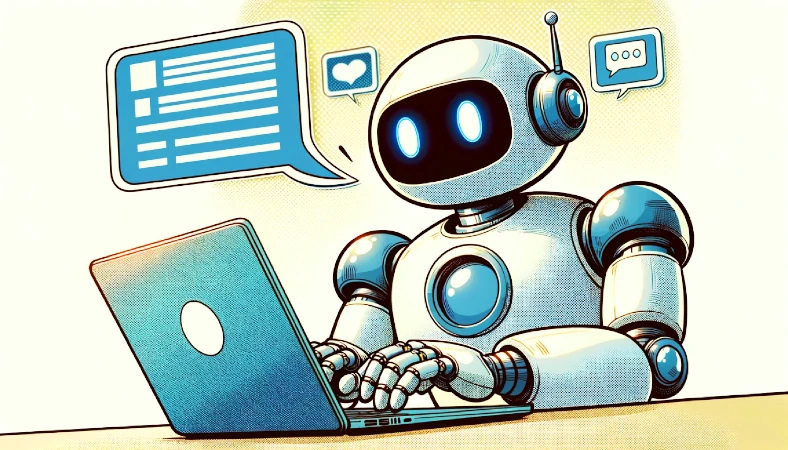
Using AI tools to write the script or description for your content makes you extremely efficient on social media. And there’s a method you don’t have to sacrifice quality for quantity.
Step 1. Getting started
Before heading to your favorite AI writing tool, you must prepare basic information about your channel, the topics you discuss, the content format you create, and, most importantly, your target audience. This step is crucial to get a better output from AI chatbots.
Step 2. Drafting the outline for your content
AI is great at providing structure. Prompt your AI writing tool to give an outline for your content idea. And don’t forget to mention what you prepared in step 1.
Step 3. Optimizing the outline
Adjust the bullet points of your outline if needed, and add all the essential talking points you want to cover in each section.
Step 4. Have AI write the first rough draft
Provide the AI writing tool with your optimized outline. Remember to add your channel information from step 1, since chatbots have a short memory.
The best approach to getting the desired results is to be extremely specific when delegating tasks to AI:
Need a short, 1-minute video script?
Have the AI generate a video script between 100 and 150 words long.
Need an SEO-optimized description for Instagram?
Tell your writing tool to write a concise 150-word Instagram description optimized for SEO, and give it the keywords you want to get discovered for.
Need to create long-form content?
Then, feed your chatbot each section of your outline at a time. This greatly increases the length of your article or script.
After you get the first rough draft, it’s time to refine your content and give it that personal touch. This step is crucial if you want to stand out and connect with your audience.
Click here to discover how use AI for writing content like a pro.
How to use AI Art Generators for Social Media Images
Captivate your audience with AI images.

To stand out on social media, having eye-catching images is a necessity. They grab attention, tell stories, evoke emotions, and significantly boost engagement.
But, consistently generating unique, high-quality images can be time-consuming and requires a certain skill level.
This is where AI enters the room.
The most popular AI image generators for social media are MidJourney and Dall-E, but I want to introduce a fun and free alternative: Leonardo AI.
What makes Leonardo great is the feature “Motion”, which turns your AI-generated images into short video clips – adding another layer of engagement to your social media content.
Heres a simple workflow to show you how to get animated AI images for free:
Step 1: Sign into Leonardo
Head over to Leonardo, create an account or login with your gmail and click “generate image”
Step 2: Create the Image
Enter your prompt and choose the settings. My favorite model is Leonardo Diffusion XL, turn on Prompt Magic and select Image Dimensions.
Step 3: Upscale the Image
Choose an image you like and upscale it, to get a better resolution and details. I prefer the HD Smooth Upscaler.
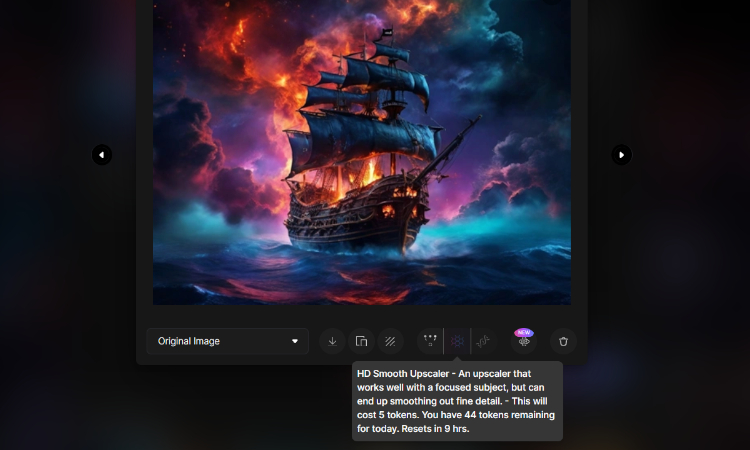
Step 4: Animate your image
Select your upscaled image and hit Image2Motion, then choose the motion strength – a lower scale gives you better results.
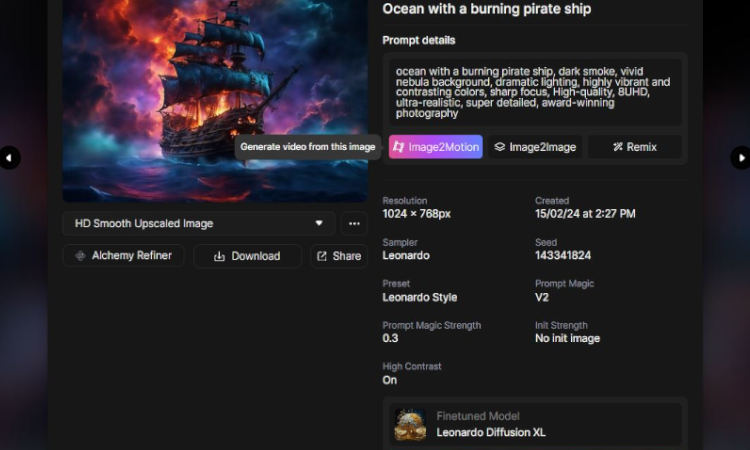
In less then a minute, your animated image is ready to download.
I got this result with a motion strength of 2:
Check out our AI art guide to learn how to create images that stand out on social media.
Best AI Voice for Social Media
Discover the best AI Voice Generator.
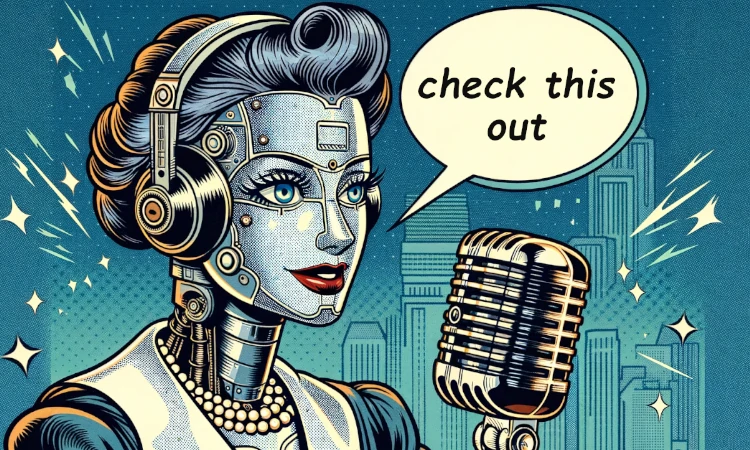
Having a distinct and engaging voice for your content is essential. However, not everyone has the resources to record high-quality voiceovers.
This is where AI voice generators come into play. They transform text into speech, making your content more accessible and engaging.
The market leader in AI voice generation is ElevenLabs. They stand out for their high-quality, lifelike AI voices. You can even clone your own voice or create a unique AI voice that fits your channel’s brand.
A fun alternative to ElevenLabs is Speechify. They have AI voices that resemble celebrities like Snoop Dogg or MrBeast. You can create a Speechify account for free, and they’ll give you 10 minutes of AI voice generation. They do not allow you to download the voices with their free version, but there is a workaround using a browser plugin..
AI Avatar for Social Media
Boosting retention rate without showing your face.

Engaging your audience is crucial to win on social media. Traditional video content might not always capture the attention it once did. Enter AI avatars, a smart solution to boost engagement by up to 30% without filming yourself.
AI avatars offer a unique and interactive way to present information, tell stories, and connect with audiences. They provide a personalized touch and can be used across various platforms, from social media to websites, to brand your channel further.
Here’s a free method of how anyone can create a talking AI avatar in 3 steps:
Step 1: Create the image for your AI avatar.
“picture of a standing businessman facing the camera, photo-realistic, high quality, strong shadows and contrast, colored, extremely realistic, natural light, white background”
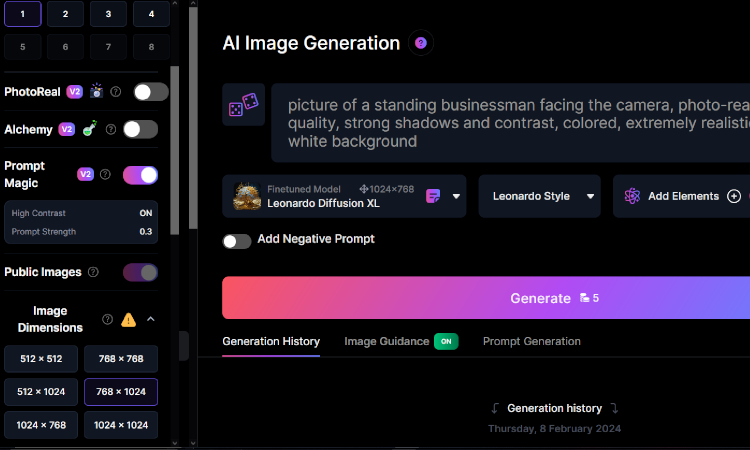
Important settings:
1) Leonardo Diffusion XL as the model
2) Turn on Prompt Magic
3) Image Dimensions: 768×1024 if you want a vertical Avatar, 1024×768 for a horizontal Avatar.
Head over to Leonardo to generate your AI avatar. I used this prompt with their Leonardo Diffusion XL model to get an image of a professional looking guy in a suit, which I’ll use for this AI avatar example:
*Make sure your character’s head is in frame.
After you got a desired Avatar for your project, select your image and upscale it to get a better resolution.
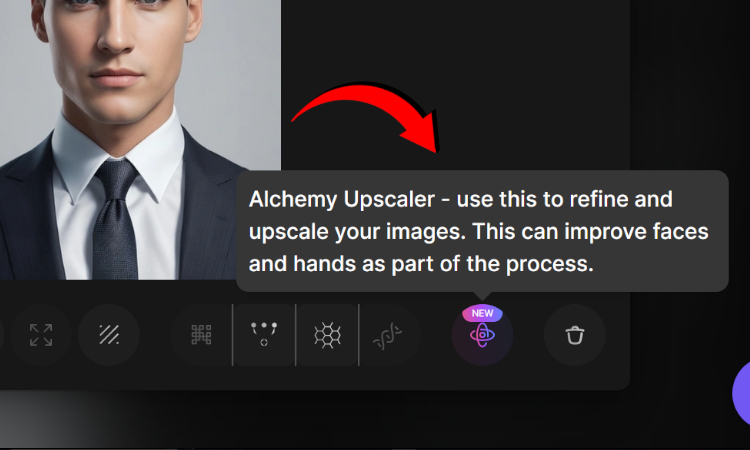
Step 2: Use your favorite AI voice generator for your script.
I created my voice with ElevenLabs, you don’t even have to sign in to test their product. But you can skip this step and use an AI voice from the tool shown in the next step – or record your own voice over.
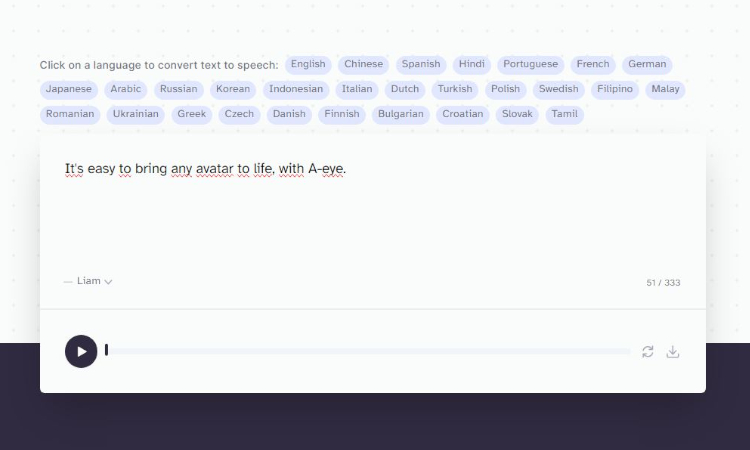
Step 3: Make your AI Avatar speak.
I used HeyGen, an AI tool that creates talking avatars with just a few clicks. They have a free plan to test their product and you can simple sign in with your gmail.
Here is how to make a talking AI avatar with HeyGen:
1. Sing-up for free
2. Click on “Photo Avatar”, then “Upload TalkingPhoto” and upload the image of your avatar.
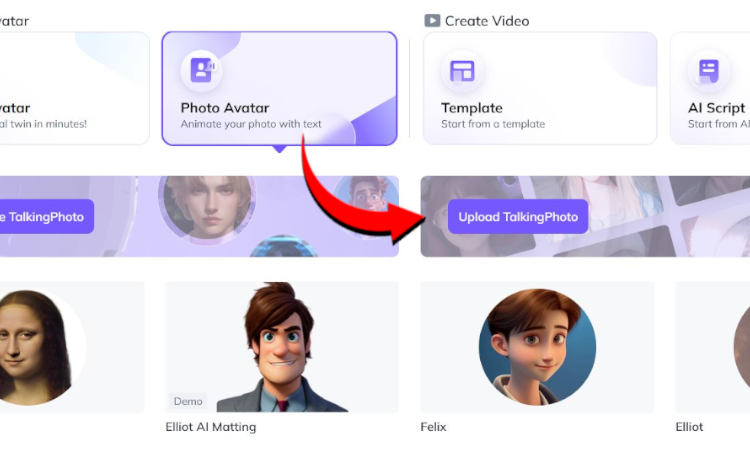
After uploading, hover over your avatar, select the three dots and hit edit Avatar. This is where you can change the view mode from circle to original, remove the background, and change the resolution if desired. Hit “Save Changes” after your done.
3. Hover over your avatar and click play to create your talking AI Avatar.
4. Select Audio Script to upload your AI voice, or try out HeyGen’s text-to-speech.
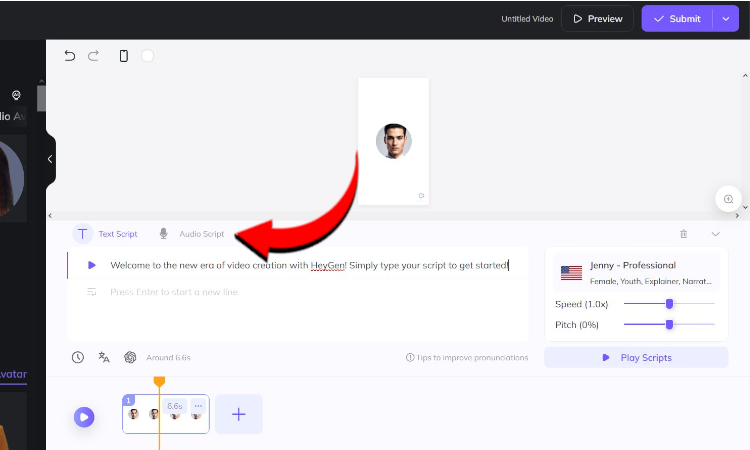
5. Hit submit on the top right corner.
Here’s the outcome:
AI Social Media Videos
Automate video creation with AI.

Creating engaging short-form videos is a sure way to get lots of views.
However, creating captivating video content can be time-consuming and requires technical skills. Whether it’s for social media, marketing, or educational content, the need for a simple yet effective video creation tool is undeniable.
This is where Pictory comes in as a powerful solution, especially for those lacking editing skills or the resources to hire a professional editor. Besides saving money, this AI video generator drastically cuts time to produce content, allowing you to scale your channel quicker as with traditional methods.
Key Features:
Automated Video Generation: Pictory transforms any script into an engaging video, using AI to find the perfect stock footage.
User-Friendly Platform: Pictory’s site makes it easy for beginners to create professional-looking videos. The process is straightforward – upload your content, and Pictory does the rest.
Stock Footage Library: With access to over 3 million stock video clips, Pictory ensures that you have a vast range of visuals to choose from, enhancing the quality and relevance of your videos.
Customization Options: Pictory allows for editing text, adding music and voice overs, and adjusting branding elements like logos and color schemes, offering a degree of personalization to your videos.
How to use Pictory for Social Media:
- Various Content Formats: For marketing, entertainment, and education videos, including short and long-form content.
- Creating faceless videos: No need to record yourself since Pictory has a huge stock footage library for captivating visuals.
- Content Repurposing: Convert a blog post into an engaging video for social media. You can quickly create a video that highlights the key points of your article, complete with relevant visuals and a professional voiceover.
- Long-from into Short-form: Transform your webinar or podcast into a compelling video guide or tutorial, easily shareable on platforms like YouTube, TikTok, and Instagram.
Ready to level up your content game? Then, try out Pictory as a cost-effective method to engage your audience and reach more people.

Managing multiple social media accounts and analyzing their performance is exhausting.
But, you cannot build meaningful relationships with your followers if you miss their interactions.
The most comprehensive AI social media management tool is Socialbee. Their key features allow you to:
- Analyze social media performance and manage multiple channels and interactions in one place with the help of AI.
- Automate your content creation with their AI assistants and templates.
- Schedule your posts to publish across all social media platforms.
You can try out Socialbee with their 14-day free trial, and their paid plans start from $24/month.
Check out Socialbee now to automate your social media accounts.
An alternative AI social media manager is Simplified.ai. It comes as an all-in-one solution to automating your digital presence.
And there’s a reason why they’re called Simplified. They use AI to automate your social media account – the management, analytics, graphic design, and video editing. The best part about Simplified is their forever-free plan. It offers limited features compared to their paid plan, but if you’re on a budget and need some assistance with your channels, it’s worth checking out.
Conclusion
AI has become an irreplaceable asset for digital creators. And as the technology keeps advancing, so will its use cases.
But remember, social media is constantly changing. Staying ahead of the curve requires not just adopting new technologies but also continuously learning and improving the skills that are irreplaceable by AI. You are ultimately the one setting the creative direction.. AI is helping you execute it.

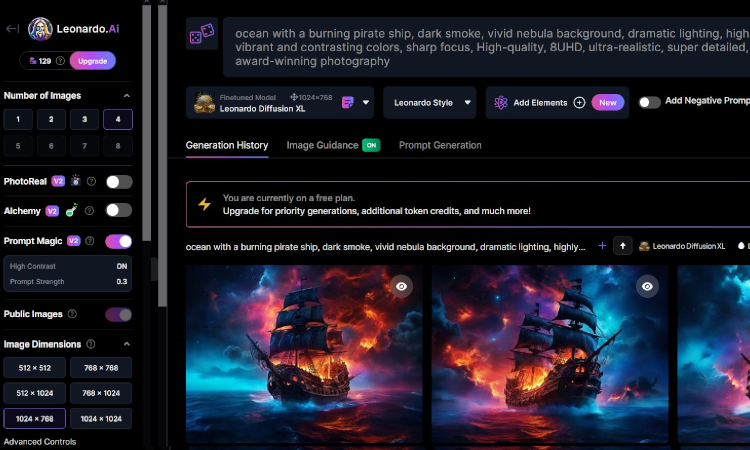
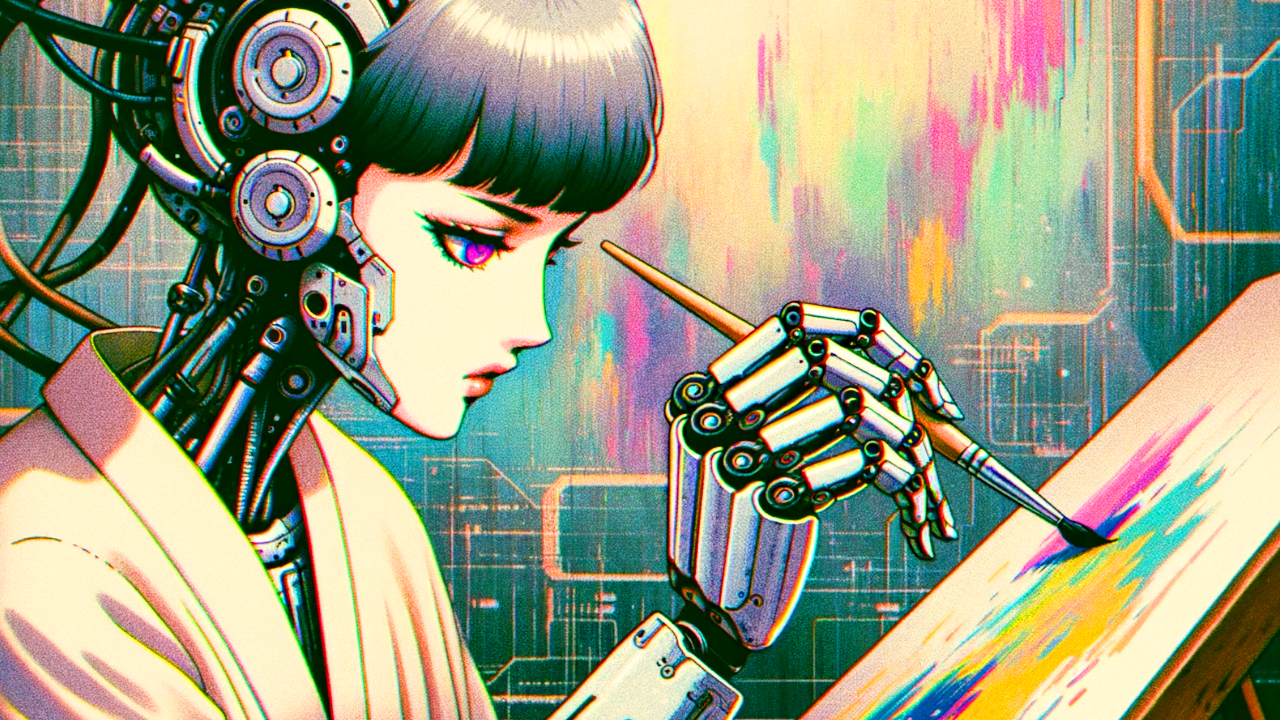
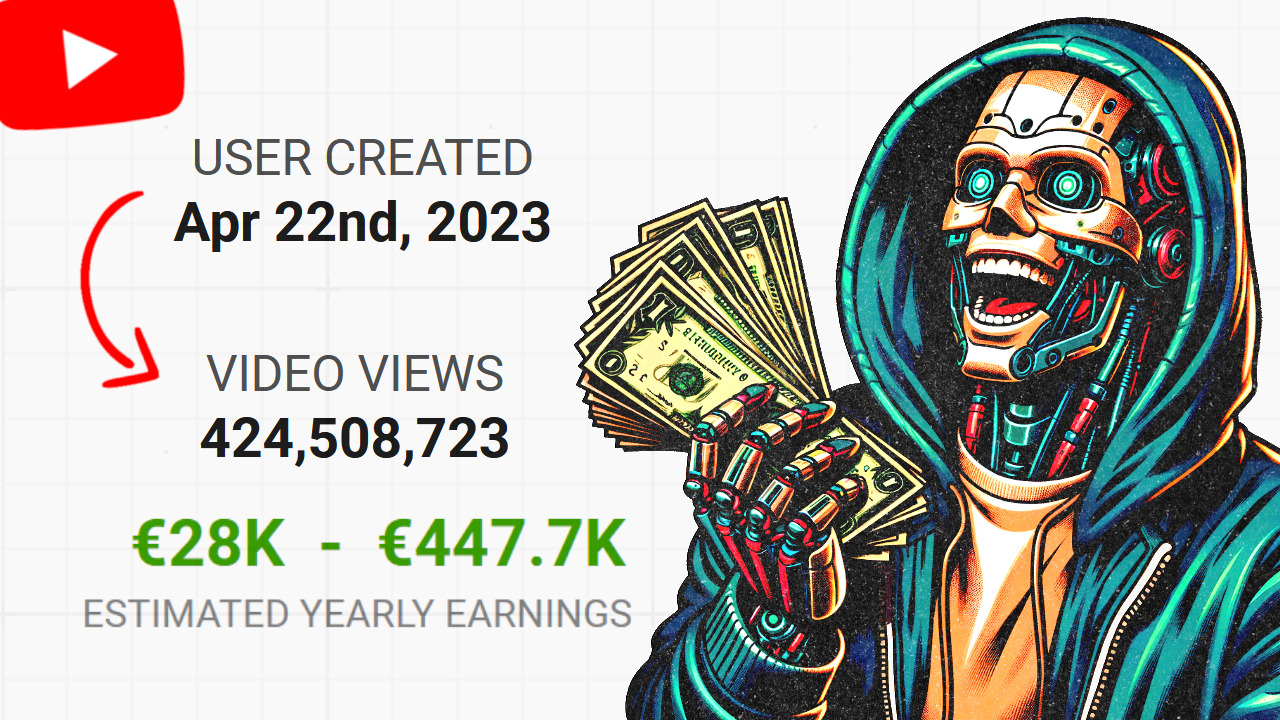

AI Social Media Management and Analytics
Autopilot multiple channels with an AI Social Media Manager.